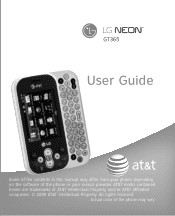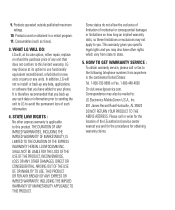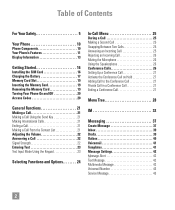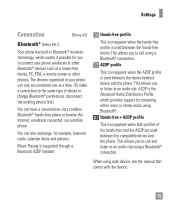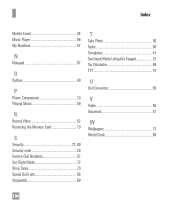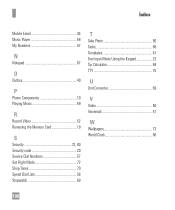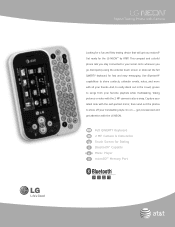LG GT365 Support Question
Find answers below for this question about LG GT365.Need a LG GT365 manual? We have 3 online manuals for this item!
Question posted by dlynch25611 on November 3rd, 2015
Lg Ls665 Lock Code
The person who posted this question about this LG product did not include a detailed explanation. Please use the "Request More Information" button to the right if more details would help you to answer this question.
Current Answers
Answer #1: Posted by hzplj9 on November 3rd, 2015 7:13 AM
There are instructions on how to lock your phone in various ways in the user guide. i.e. keylock/screen lock etc. You can download it from here:
There is no mention of a specific numerical code in the user guide.
Related LG GT365 Manual Pages
LG Knowledge Base Results
We have determined that the information below may contain an answer to this question. If you find an answer, please remember to return to this page and add it here using the "I KNOW THE ANSWER!" button above. It's that easy to earn points!-
LG Mobile Phones: Tips and Care - LG Consumer Knowledge Base
.... attempt to extend phone battery life: Tips for your phone. Tips to your phone. Article ID: 6278 Views: 12344 Mobile Phones: Lock Codes What are in an area where it is low. Keep the battery charged all such as charging is high. Avoid high heat and levels of the phone: Always use the original LG phone charger. NOTE: Using... -
Chocolate Touch (VX8575) Back Cover Removal and Installation - LG Consumer Knowledge Base
... teléfono. 2. Article ID: 6454 Views: 1085 What are placed in the phones slots. 2. Pictures LG Dare LG Mobile Phones: Tips and Care Mobile Phones: Lock Codes Pairing Bluetooth Devices LG Dare Hold the phone securely with your thumbs until it disengages from the phone and then slide it up with both hands (as illustrated) 2. Align the battery... -
Mobile Phones: Lock Codes - LG Consumer Knowledge Base
... to be entered but has been forgotten, it can only be given by performing a Full or Hard Reset on the phone. Mobile Phones: Lock Codes I. PIN / PIN1 It is entered incorrectly 3 times. either from the phone. Keep holding them pressed: Volume Down, Camera Key and Power/End Key. PUK2 This is asked for up be...
Similar Questions
Lg 430gb Sim Lock Code-1
i can ´t use my sim because in the screen there are this information: sim lock code-1 . M...
i can ´t use my sim because in the screen there are this information: sim lock code-1 . M...
(Posted by nigzonebf 8 years ago)
Unlock A Phone Dont Remember The Lock Code
how do i unlock my phone i do not remember the lock code
how do i unlock my phone i do not remember the lock code
(Posted by sweetbabygurl2002us 11 years ago)
How Can I Read An Offline Instant Message On My Lg Gt365 Mobile Phone On Live Im
(Posted by amillia 12 years ago)