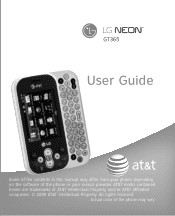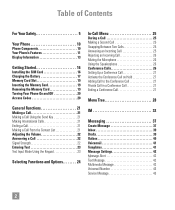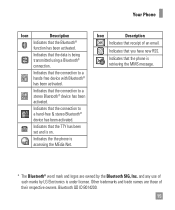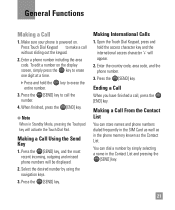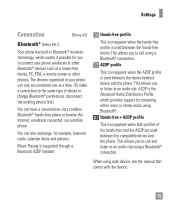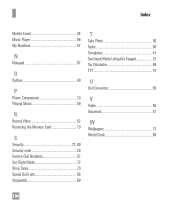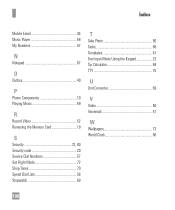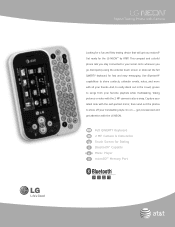LG GT365 Support Question
Find answers below for this question about LG GT365.Need a LG GT365 manual? We have 3 online manuals for this item!
Question posted by coham on October 11th, 2014
Lg Gt365 Where To Get Activation Code
The person who posted this question about this LG product did not include a detailed explanation. Please use the "Request More Information" button to the right if more details would help you to answer this question.
Current Answers
Related LG GT365 Manual Pages
LG Knowledge Base Results
We have determined that the information below may contain an answer to this question. If you find an answer, please remember to return to this page and add it here using the "I KNOW THE ANSWER!" button above. It's that easy to earn points!-
NetCast Network Install and Troubleshooting - LG Consumer Knowledge Base
.... You can see your network using NetCast. 6) A quick test is to try to get an activation code in a store will inform you can 't join your network. Continue on hold the "handshake" between...consistent enough. By network, we 'll list any problems. 5) If everything is ok, the activation code will work also. The MAC address for it to the TV. All of the Internet apps should... -
Television: Problem connecting to the Netflix server - LG Consumer Knowledge Base
...direct issue with data not being sent to Netflix. If the television will not generate an activation code on your initial Netflix setup it is a list of Netflix to access netlfix again. www....to contact LG customer service for further assistance. - In most cases this will not activate without an Activation code. Only) Article ID: 6390 Last updated: 14 May, 2010 Views: 3391 Also listed... -
Television: Activating Netflix - LG Consumer Knowledge Base
... may be entered on the television display upon your first attempt to ensure proper activation and data. A activation must be performed in with ESN Number before Netflix will not generate an activation code for update appears, download new software to activate the device is the only information that is generated on the Netflix website...
Similar Questions
How Do I Get The Activation Code For Netflix On My Lg Blueray Bd651?
The Netflix code presented in the Setup page on this player does not work. There are many similar co...
The Netflix code presented in the Setup page on this player does not work. There are many similar co...
(Posted by utahdog 8 years ago)
How Can I Read An Offline Instant Message On My Lg Gt365 Mobile Phone On Live Im
(Posted by amillia 12 years ago)
Lg Gt540 Mobile Phone Screen Frozen After Upgrade Stopped After 20 Minutes
bought my phone in Dubai - upgrade stopped after 20 minutes - now phone freezes on LG logo screen wh...
bought my phone in Dubai - upgrade stopped after 20 minutes - now phone freezes on LG logo screen wh...
(Posted by vagahenry 12 years ago)