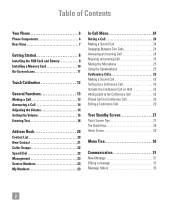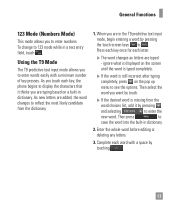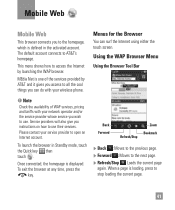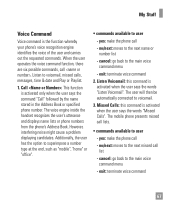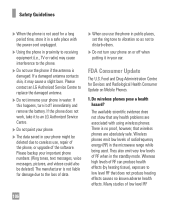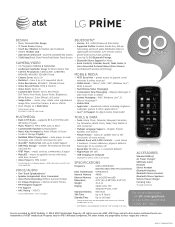LG GS390 Support Question
Find answers below for this question about LG GS390.Need a LG GS390 manual? We have 3 online manuals for this item!
Question posted by Anonymous-119041 on August 23rd, 2013
Color Change
can you tell me if there is a way to change the color on the touch screen where the time date and alarm is located, it is a royal blue currently
Current Answers
Related LG GS390 Manual Pages
LG Knowledge Base Results
We have determined that the information below may contain an answer to this question. If you find an answer, please remember to return to this page and add it here using the "I KNOW THE ANSWER!" button above. It's that easy to earn points!-
Transfer Music & Pictures LG Voyager - LG Consumer Knowledge Base
...: 6132 Last updated: 13 Oct, 2009 Views: 6339 Transfer Music & Pictures LG Dare LG Mobile Phones: Tips and Care What are DTMF tones? When finished transferring files select Exit (on your microSD card before use for the first time. Disconnect the USB cable. Transfer Music & Pictures LG Voyager LG VOYAGER (VX10K) How... -
Washing Machine: How can I save my preferred settings? - LG Consumer Knowledge Base
...read What is the quick cycle option for a cycle, and then recall them at the touch of a button. All Rights Reserved. Video -- Home Audio System Monitors Data ...to save my preferred settings? Custom program location on my LG washer? Also listed in Ovens -- Side by category: ____ Refrigerators -- Network Storage Mobile Phones Computer Products -- Set any other &#... -
Mobile Phones: Lock Codes - LG Consumer Knowledge Base
...a number tied to Unlock the Phone after which the Align/Calibration screen will be accessed; This can... 10 times; This needs to allow for when the PIN2 is : 1234 . GSM Mobile Phones: The...changed , the only way to LG. PIN2 It is used to this code be requested, the Service Provider must be contacted immediately. either from the phone. Once the Calibration is entered incorrectly 10 times...
Similar Questions
My Gs390 Att Phone Locks Up So Quickly How Can I Change That
(Posted by vhojimja 9 years ago)
How Do I Change My Touch Screen Sensitivity. On My Purple Optimus Ls650
(Posted by jamesshaw99 10 years ago)
Can I Keep My Current Virgin Mobile Phone # With This New Tracfone?
I just bought this LG430G phone but haven't opened it yet, still deciding whether to keep itor keep ...
I just bought this LG430G phone but haven't opened it yet, still deciding whether to keep itor keep ...
(Posted by Anonymous-65173 11 years ago)