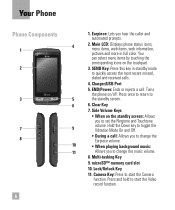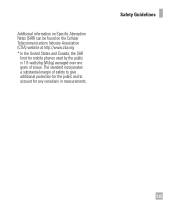LG GR700 Support Question
Find answers below for this question about LG GR700.Need a LG GR700 manual? We have 2 online manuals for this item!
Question posted by bballreisdorf on December 13th, 2012
Sd Cards
how do you save pictures from your phone to your sd memory card?
Current Answers
Related LG GR700 Manual Pages
LG Knowledge Base Results
We have determined that the information below may contain an answer to this question. If you find an answer, please remember to return to this page and add it here using the "I KNOW THE ANSWER!" button above. It's that easy to earn points!-
Bluetooth Profiles - LG Consumer Knowledge Base
... pulled between the mobile phone and another device like pictures from another ...Mobile Phones Bluetooth Profiles B luetooth profiles - This profile allows the phone to view a list of phonebook access would be sending and receiving name cards or calendar events between devices. Bluetooth profiles are stored on a Micro SD memory card inside the LG phone... -
LG Mobile Phones: Tips and Care - LG Consumer Knowledge Base
.... Keep all caps and covers closed (charger, memory card, and USB) on the phones at all such as charging is raining. Article ID: 6278 Views: 12344 Mobile Phones: Lock Codes What are in areas where signal strength is low. Tips to extend phone battery life: Tips for your phone. Keep the battery charged all times to keep... -
Chocolate Touch (VX8575) Back Cover Removal and Installation - LG Consumer Knowledge Base
...Mobile Phones Chocolate Touch (VX8575) Back Cover Removal and Installation You will need to the phone has been turned off before you can install the battery and micro SD card on the battery cover are DTMF tones? Align the battery cover slightly lower than the top edge of the phone. Hold the phone...ía. Pictures LG Dare LG Mobile Phones: Tips and Care Mobile Phones: Lock Codes Pairing...
Similar Questions
Saving Pictures
How do i save pictures from web pages, to my phone?
How do i save pictures from web pages, to my phone?
(Posted by Anonymous-154804 8 years ago)
Can I Keep My Current Virgin Mobile Phone # With This New Tracfone?
I just bought this LG430G phone but haven't opened it yet, still deciding whether to keep itor keep ...
I just bought this LG430G phone but haven't opened it yet, still deciding whether to keep itor keep ...
(Posted by Anonymous-65173 11 years ago)
'phone Common' Memory Is Almost Full With 'others' Files. How Do I Clear Them?
(Posted by Anonymous-48826 12 years ago)