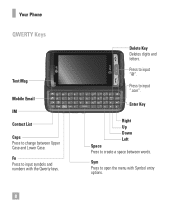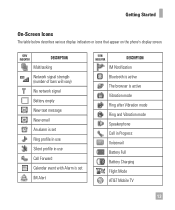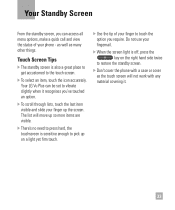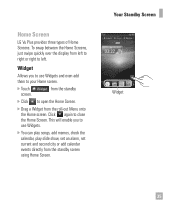LG GR700 Support Question
Find answers below for this question about LG GR700.Need a LG GR700 manual? We have 2 online manuals for this item!
Question posted by optifr on September 3rd, 2014
Why Cant I Get My Pics Off My Lg Vue Plus Gr700 Phone
The person who posted this question about this LG product did not include a detailed explanation. Please use the "Request More Information" button to the right if more details would help you to answer this question.
Current Answers
Related LG GR700 Manual Pages
LG Knowledge Base Results
We have determined that the information below may contain an answer to this question. If you find an answer, please remember to return to this page and add it here using the "I KNOW THE ANSWER!" button above. It's that easy to earn points!-
LG Consumer Knowledge Base
... Instructions Categories Appliances TV / Audio / Video PC Monitors Video DVD Data Storage Built-in Ovens Home Theater Cook Top Air Conditioners Microwave oven Air Conditioner Mobile Phones Window Air Washer/Dryer Combo Most viewed Firmware updates Software Updates Optical drive drivers Monitor Driver Install Instructions How do I update the firmware? NAS Manuals... -
Bluetooth Profiles - LG Consumer Knowledge Base
...;conference room device. An example of the hands free profile in either direction. / Mobile Phones Bluetooth Profiles B luetooth profiles - Basic printing (BPP) Basic printing allows ... device to dial-up networking services. Pictures LG Dare Pairing Bluetooth Devices LG Rumor 2 Mobile Phones: Lock Codes Transfer Music & This profile allows sending of your name card,... -
LG Mobile Phones: Tips and Care - LG Consumer Knowledge Base
... a soft dry cloth to keep battery life longer during phone calls: Avoid using your phone when it will be exposed to extend phone battery life: Tips for your handset. attempt to your phone. Phone conversations that has no signal at all times to clean the phone. / Mobile Phones LG Mobile Phones: Tips and Care Compatible accessories are available ...
Similar Questions
What Is The Dial-up Phones Number When Using My Att Lg Vu Plus Gr700 As A Modem
(Posted by mrsm1shinha 9 years ago)
Pic To Pc From Phone
in great detail.....how to upload pictures from the phone to my toshiba lap top pc. What program wou...
in great detail.....how to upload pictures from the phone to my toshiba lap top pc. What program wou...
(Posted by lindaferguson04 10 years ago)
Verizon Lg 271 / Manual / How To Transfer Pic On Card To Phone
(Posted by jojoeon 10 years ago)
Lg Vue Plus Gr700 Wifi?
Hello. I have this phone and AT&T phone service. I do NOT have a data package -- so it's a 'dumb...
Hello. I have this phone and AT&T phone service. I do NOT have a data package -- so it's a 'dumb...
(Posted by hd0829 10 years ago)