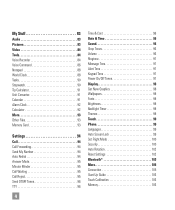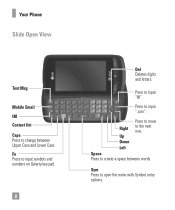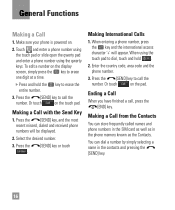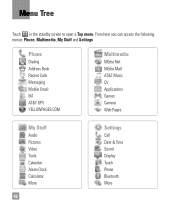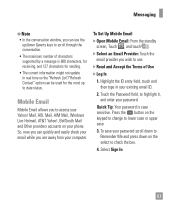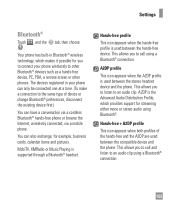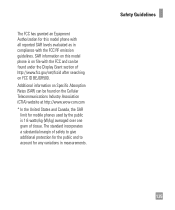LG GR500 Support Question
Find answers below for this question about LG GR500.Need a LG GR500 manual? We have 1 online manual for this item!
Question posted by lwhite1903 on August 7th, 2012
Time Does Not Reset, What Do I Do?
The person who posted this question about this LG product did not include a detailed explanation. Please use the "Request More Information" button to the right if more details would help you to answer this question.
Current Answers
Related LG GR500 Manual Pages
LG Knowledge Base Results
We have determined that the information below may contain an answer to this question. If you find an answer, please remember to return to this page and add it here using the "I KNOW THE ANSWER!" button above. It's that easy to earn points!-
Transfer Music & Pictures LG Voyager - LG Consumer Knowledge Base
...2009 Views: 6339 Transfer Music & Pictures LG Dare LG Mobile Phones: Tips and Care What are DTMF tones? The PC will recognize the phone as a removable disk. When the removable disk window appears... When finished transferring files select Exit (on your microSD card before use for the first time. Connect your phone to 4GB) into your computer using a USB cable. *USB data cable sold separately: ... -
LG Mobile Phones: Tips and Care - LG Consumer Knowledge Base
... all such as charging is low. If you are in an area that has no signal at all the time. Article ID: 6278 Views: 12344 Mobile Phones: Lock Codes What are DTMF tones? / Mobile Phones LG Mobile Phones: Tips and Care Compatible accessories are available from the charger as soon as an airplane, building... -
Mobile Phones: Lock Codes - LG Consumer Knowledge Base
...; The exception to have a pre-determined security code. It is entered incorrectly 3 times. GSM Mobile Phones: The Security Code is changed and forgotten: the service provider must be obtained. However...Card support it has been personalized. and since we do Reset Defaults/Master Resets. The default is locked, to be reset by performing a software reload or flash on , then ...
Similar Questions
How To Rest Factory Settings On My Lg Gs170 Mobile Phone
how to rest factory settings on my LG GS170 mobile phone
how to rest factory settings on my LG GS170 mobile phone
(Posted by matbie20 9 years ago)
My Lg Gr500 Connectivity
how can i get the driver for my lg gr500 mobile phone to connect to my pc?
how can i get the driver for my lg gr500 mobile phone to connect to my pc?
(Posted by mosesnaakureh 10 years ago)
Lg Optimus Logic Messaging
My messaging is not threaded in chronilogical order. How do I make it so the messages actually sho...
My messaging is not threaded in chronilogical order. How do I make it so the messages actually sho...
(Posted by hbailey3 11 years ago)