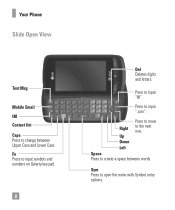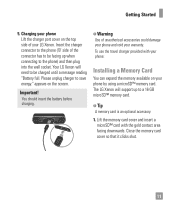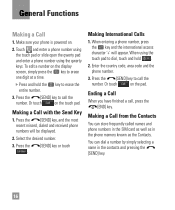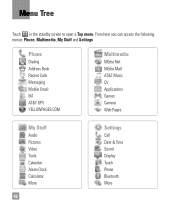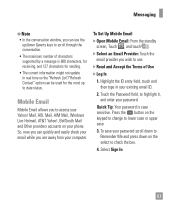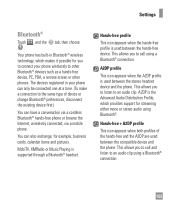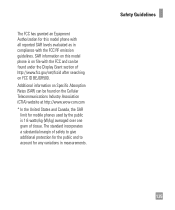LG GR500 Support Question
Find answers below for this question about LG GR500.Need a LG GR500 manual? We have 1 online manual for this item!
Question posted by mearle64 on December 3rd, 2012
I Need A Puk Code For My Lg800gb
I WAS MESSING WITH MY PHONE AND A CODE SCREEN AME UP ITS ASKING ME TO ENTER A PUK CODE
Current Answers
Related LG GR500 Manual Pages
LG Knowledge Base Results
We have determined that the information below may contain an answer to this question. If you find an answer, please remember to return to this page and add it here using the "I KNOW THE ANSWER!" button above. It's that easy to earn points!-
LG Mobile Phones: Tips and Care - LG Consumer Knowledge Base
... you are in an area that has no signal at all times to clean your phone. Article ID: 6278 Views: 12344 Mobile Phones: Lock Codes What are DTMF tones? Tips to disassemble your phone. attempt to extend phone battery life: Tips for your phone. To avoid accidental damage, do not place or keep battery life longer during... -
Chocolate Touch (VX8575) Back Cover Removal and Installation - LG Consumer Knowledge Base
...). 2. Pictures LG Dare LG Mobile Phones: Tips and Care Mobile Phones: Lock Codes Pairing Bluetooth Devices LG Dare Also, always ensure that the hooks on the phone. To Install the back cover 1. Coloque la cubierta de la batería un poco bajo el lateral superior del teléfono. Advanced Phone Book Features: Entering Wait and Pause periods... -
Mobile Phones: Lock Codes - LG Consumer Knowledge Base
... be requested from the PHONE memory and the lock code will remove all the information from the phone , so it . Keep holding them pressed: Volume Down, Camera Key and Power/End Key. Once the Calibration is entered incorrectly 10 times; This message usually appears when the PUK code is finished, the information will ask for P in a row...
Similar Questions
My Lg Gr500 Connectivity
how can i get the driver for my lg gr500 mobile phone to connect to my pc?
how can i get the driver for my lg gr500 mobile phone to connect to my pc?
(Posted by mosesnaakureh 10 years ago)
Need Puk Code To Unlock Lg800 Phone
i need puk code to unlock my prepaid net 10 lg800 phne
i need puk code to unlock my prepaid net 10 lg800 phne
(Posted by jerremynunnenkampdwb 11 years ago)
Cell Phone Need Puk Code
My LG800G cell phone is blocked it read invalid PUK code i dont know it how can i unblock my cell ph...
My LG800G cell phone is blocked it read invalid PUK code i dont know it how can i unblock my cell ph...
(Posted by nathanevans5467 11 years ago)
I Took A Picture On The Phone And Need To Put It On My Memory Card. How???
(Posted by lindaeisenhart 12 years ago)