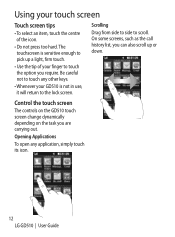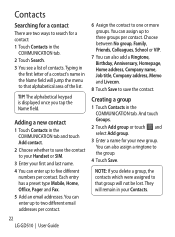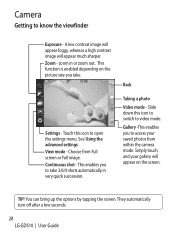LG GD510 Support Question
Find answers below for this question about LG GD510.Need a LG GD510 manual? We have 1 online manual for this item!
Question posted by joelrego999 on July 26th, 2012
Lg Gd510 Problem In The Touchscreen
My LG GD510's touchscreen has stopped working. It was working fine. But it's glass had been dirty. So I wiped it with a Nano Glass Cleaning liqiud. After that, it completely stopped responding. After few hours, the touchscreen started responding. It worked for 15 minutes, then it stopped responding. What should I do?
Current Answers
Related LG GD510 Manual Pages
LG Knowledge Base Results
We have determined that the information below may contain an answer to this question. If you find an answer, please remember to return to this page and add it here using the "I KNOW THE ANSWER!" button above. It's that easy to earn points!-
Washing Machine: How can I save my preferred settings? - LG Consumer Knowledge Base
... temperature, spin speed, and soil level to -Analog Converter Box -- -- Press the "start" button. What is the quick cycle option for a cycle, and then recall them at... washer? All Rights Reserved. Bottom Freezer Dishwasher Built-in Ovens -- Radiant Cooktop -- Network Storage Mobile Phones Computer Products -- Custom Program location on my LG washer? French 3-Door -- How do I use... -
What are DTMF tones? - LG Consumer Knowledge Base
...problem. How to adjust the DTMF Tones setting? combined (hence the name "dual tone multi-frequency".) If viewing the phone keypad as a grid, each row represents a low frequency, and each column represents a high frequency. Mobile phone...or remote control of tones. Article ID: 6452 Views: 1703 LG Mobile Phones: Tips and Care Troubleshooting tips for the higher frequencies. Others will have... -
Chocolate Touch (VX8575) Back Cover Removal and Installation - LG Consumer Knowledge Base
...ás, asegúrese de que siempre apague el teléfono antes de instalar o sustituir la batería. Advanced Phone Book Features: Entering Wait and Pause periods Transfer Music & / Mobile Phones Chocolate Touch (VX8575) Back Cover Removal and Installation You will need to remove the back cover before installing or replacing...
Similar Questions
How To Rest Factory Settings On My Lg Gs170 Mobile Phone
how to rest factory settings on my LG GS170 mobile phone
how to rest factory settings on my LG GS170 mobile phone
(Posted by matbie20 9 years ago)
Lg Phone Model No. Gs 500 V Not Working Properly
Purchased on 21.5.2012 from Star teleshop. Sonepat , Haryana- Bill no. 9827. Even after changing ...
Purchased on 21.5.2012 from Star teleshop. Sonepat , Haryana- Bill no. 9827. Even after changing ...
(Posted by kgsharma1 11 years ago)
I Have An Lg Anrdriod Phone Purchased At Walmart And I Recently Put A Larger Sd
card in the phone. I am now having problems with my phone telling my I have low phone storage. why?
card in the phone. I am now having problems with my phone telling my I have low phone storage. why?
(Posted by Anonymous-87883 11 years ago)
Can I Keep My Current Virgin Mobile Phone # With This New Tracfone?
I just bought this LG430G phone but haven't opened it yet, still deciding whether to keep itor keep ...
I just bought this LG430G phone but haven't opened it yet, still deciding whether to keep itor keep ...
(Posted by Anonymous-65173 11 years ago)