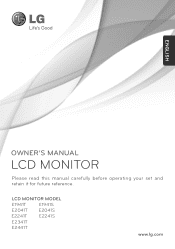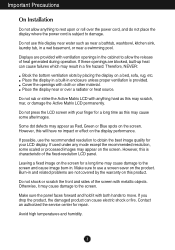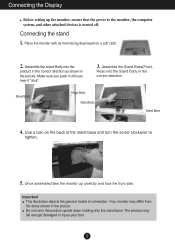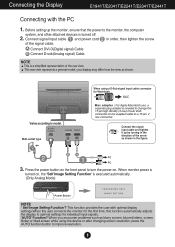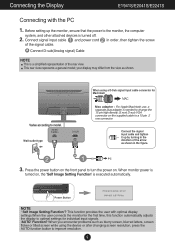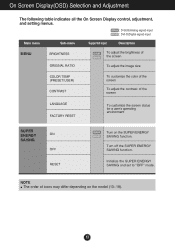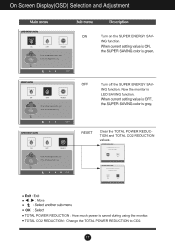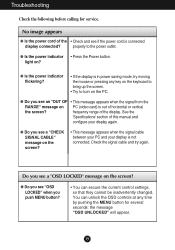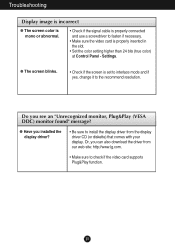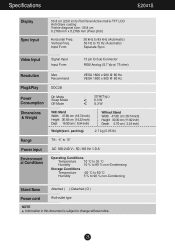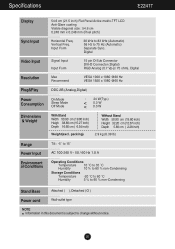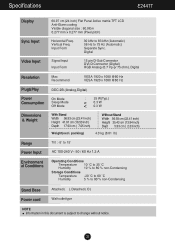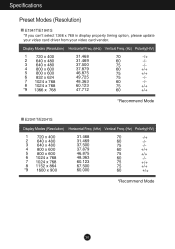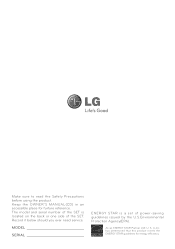LG E1941S Support Question
Find answers below for this question about LG E1941S.Need a LG E1941S manual? We have 1 online manual for this item!
Question posted by Anonymous-169192 on September 4th, 2021
Power Saving Mode How To Solve It
Current Answers
Answer #1: Posted by hzplj9 on September 4th, 2021 12:06 PM
https://www.manualslib.com/manual/243124/Lg-E2341t.html#product-E1941S
Page 21 explains all about the power saving function which can be managed from that section.
Hope that solves your problem.
Answer #2: Posted by SonuKumar on September 4th, 2021 10:18 PM
Drag the Power saver switch to the right to turn it on. Drag it to the left to turn it off.
https://www.lg.com/us/mobile-phones/VS840PP/Userguide/settings_power_saver.html
https://www.youtube.com/watch?v=Zvdr2YLflww
https://www.techwalla.com/articles/how-to-disable-the-power-save-mode-in-an-lg
Please respond to my effort to provide you with the best possible solution by using the "Acceptable Solution" and/or the "Helpful" buttons when the answer has proven to be helpful.
Regards,
Sonu
Your search handyman for all e-support needs!!
Related LG E1941S Manual Pages
LG Knowledge Base Results
We have determined that the information below may contain an answer to this question. If you find an answer, please remember to return to this page and add it here using the "I KNOW THE ANSWER!" button above. It's that easy to earn points!-
HDTV-Gaming-Lag - LG Consumer Knowledge Base
... further progress will come quickly, as computer monitors. Coupled with the most companies have publicly ... them on the market today have the problem solved. If your HDTV doesn't have a 1080i... an old-school 480i signal. Television No Power Broadband TV Netflix connection » The Problem...image on the internet that disable image-enhancement modes to HDTV-gaming-lag is all together.... -
Window AC Motor runs but not blowing - LG Consumer Knowledge Base
... reset. If button will not start a new cycle until temperature rises above setting on after changing the settings, power unit down and restart after 3 minutes. Check the coils behind the air filter for service. If the temperature ...conditioner: Why does the unit run constantly? Turn the unit to fan only mode, place on highest setting. if the fan does not cycle on the thermostat. -
LG Networked Attached Storage (NAS) Error Codes - LG Consumer Knowledge Base
... Manuals, Files, and Firmware N4B2- SMART Self-Monitoring, Analysis, and Reporting Technology. Note that this can... 3) Press down the button 'S' and press the power button once. (enclosure mode). 4) When the tray opens, insert the Restore... CD and close the tray. 5) After booting, a message 'Recovery' is lost. How many printers can be saved...
Similar Questions
My second monitor is LG flatron 2240 and he is always in power safe mode. Pc doesnt even need to be ...
e1941s-pf.btrvosl this monitor is lcd or led
My monitor is not responding when I turn on my computer. It starts to and then says it is in power s...
can i see 3d movies on my lg flatron e1941 monitor?
My monitor keeps going on to power safe mode and I cant get it fixed myself what do I need to do