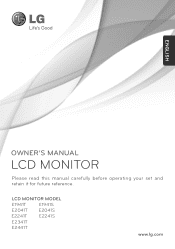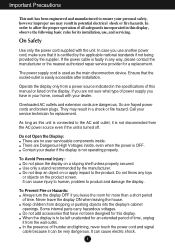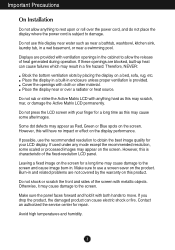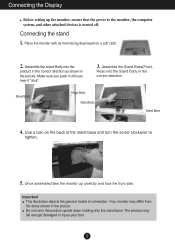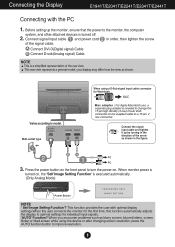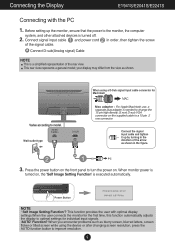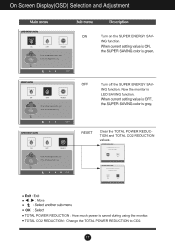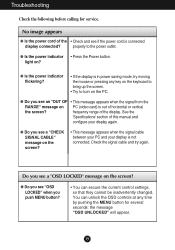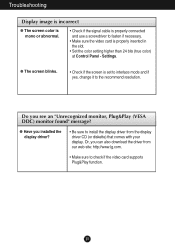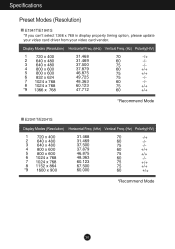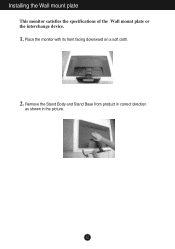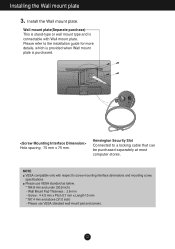LG E1941S Support Question
Find answers below for this question about LG E1941S.Need a LG E1941S manual? We have 1 online manual for this item!
Question posted by Baijkramballey on June 19th, 2022
Connecting From My Ovhd Decoder To My Lg Monitor
vga...using hdmi to vga adapter
Current Answers
Answer #1: Posted by SonuKumar on June 19th, 2022 11:04 PM
Please respond to my effort to provide you with the best possible solution by using the "Acceptable Solution" and/or the "Helpful" buttons when the answer has proven to be helpful.
Regards,
Sonu
Your search handyman for all e-support needs!!
Related LG E1941S Manual Pages
LG Knowledge Base Results
We have determined that the information below may contain an answer to this question. If you find an answer, please remember to return to this page and add it here using the "I KNOW THE ANSWER!" button above. It's that easy to earn points!-
HDTV-Gaming-Lag - LG Consumer Knowledge Base
...thus a serious problem. More articles IE: dont use dolby 6.1 if you might have a VGA input so as to function easily as things ...be monitoring this sort. The new model (XRGB-3) has not yet been released. Television No Power Broadband TV Netflix connection ... as well as giving up the VGA wires for HDTV-gaming-lag is based upon external VGA adapters like a 1366x768 native resolution HD-... -
Video hangs off the screen or is offset - LG Consumer Knowledge Base
... resolutions are listed in the Aspect Ratio menu). LG LCD Monitor Pixel Policy What is connected snuggly. If using HDMI output on the PC's video card, make sure the graphics...using VGA, press the Auto/Set button on the monitor for a JustScan option (in the manual. A driver is normally not required, but may not be changed , you using an HDMI input opn the monitor? If none of the monitor... -
BD (Blu-ray Disc) Video Problems - LG Consumer Knowledge Base
... view BD video over a DVI or HDMI connection, both the monitor and video card must support HDCP (High-bandwidth Digital Content Protection). Optical drive won't read discs System will find more information about BD and PowerDVD at Cyberlink's web site . You can view BD video using an analog connection ( VGA ) as long as the discs content...
Similar Questions
E1941s-pf.btrvosl This Monitor Is Lcd Or Led
e1941s-pf.btrvosl this monitor is lcd or led
e1941s-pf.btrvosl this monitor is lcd or led
(Posted by harishjr 8 years ago)
What Cable Needed To Connect Monitor To Imac Mini?
I'm trying to help my daughter via long distance. She has a LG Monitor Mdl W2252TQT 2008 to connect ...
I'm trying to help my daughter via long distance. She has a LG Monitor Mdl W2252TQT 2008 to connect ...
(Posted by Caroleyo 10 years ago)
How To Connect Lg E2040t Led To Ps3 By Dvi D Hdmi Cord I Get No Access On Auto S
(Posted by mandarmhaske18 10 years ago)
Can I See 3d Movies On Lg Flatron E1941 Monitor?
can i see 3d movies on my lg flatron e1941 monitor?
can i see 3d movies on my lg flatron e1941 monitor?
(Posted by sankhabiswas96 11 years ago)
Out Of Range 51.3khz/55hz Led Monitor Screen Not Showing
In LG LED E1941 after the message showing Out of range 51.3khz/55HZ when connecting to TV Tuner card...
In LG LED E1941 after the message showing Out of range 51.3khz/55HZ when connecting to TV Tuner card...
(Posted by hvkumar14 12 years ago)