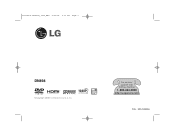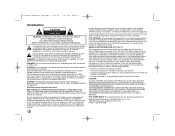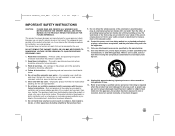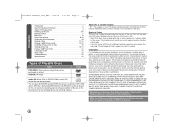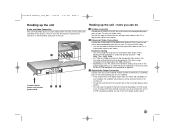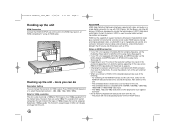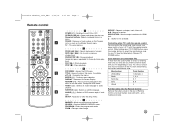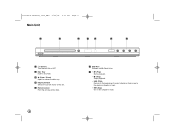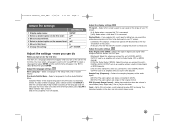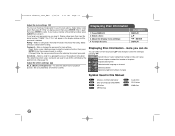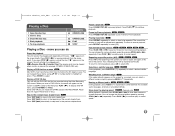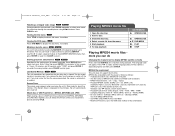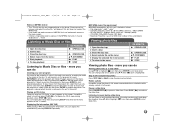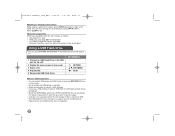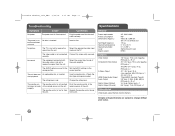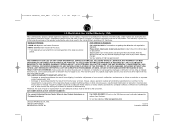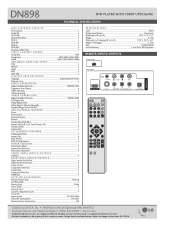LG DN898 Support Question
Find answers below for this question about LG DN898 - LG DVD Player.Need a LG DN898 manual? We have 3 online manuals for this item!
Question posted by andrewspl on October 20th, 2011
I Need Info On A Part In The Remote Control.
I need to replace X1 and need to know what to replaces it with. An maybe where I could get the part.
Current Answers
Related LG DN898 Manual Pages
LG Knowledge Base Results
We have determined that the information below may contain an answer to this question. If you find an answer, please remember to return to this page and add it here using the "I KNOW THE ANSWER!" button above. It's that easy to earn points!-
Blu-ray player: alternate firmware update methods - LG Consumer Knowledge Base
.... Insert the CD or DVD and wait for Blu ray players The player will appear displaying the versions of current firmware in Windows XP. Wait until the home menu appears and insert your particular model number. Press [ ENTER ] on the remote control or [ Play ] on your player does not connect to the update... -
How do I use my LG remote to control other devices? - LG Consumer Knowledge Base
...2010 Views: 4572 Television remote control not working LG TV Quick Setup Guide Also listed in TV -> LCD TV Plasma TV How do I know if my LG remote can control other devices? How do...without the need to be programmed to program the remote control. If the device is unresponsive, the remote will need to control an external DVD player. If the code you will need to control other ... -
Blu-ray player: Checking for updated firmware from within the player. - LG Consumer Knowledge Base
... needed for new firmware will alert you. Periodically, checking for instant streaming Blu-ray player: Network Troubleshooting Blu-ray player:... home network either wired or wirelessly will playback. DVD Player (Combo/Recorder) Network connection options for exact steps ...on the remote control, navigate to search for how to that include Netcast™ LG Blu-ray players that the ...
Similar Questions
How Do I Reset Codes On Lg Dn898 Player
(Posted by JDOMINGUEZ6023 10 years ago)
Remote Programing
how to program lg dvd remote AKB35840202 to control sanyo tv
how to program lg dvd remote AKB35840202 to control sanyo tv
(Posted by sb44069 12 years ago)