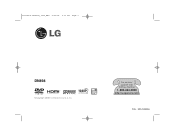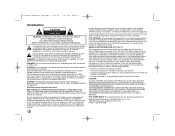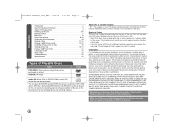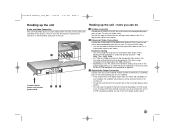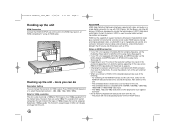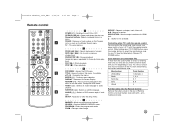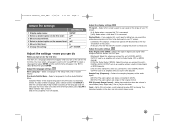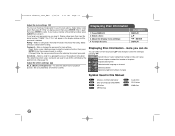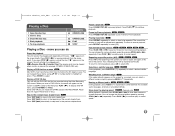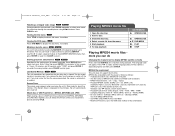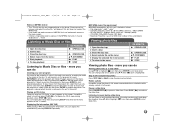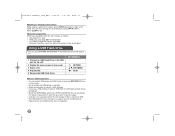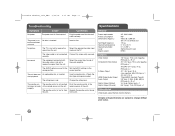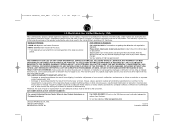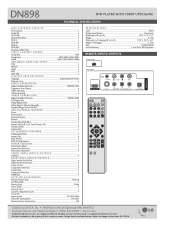LG DN898 Support Question
Find answers below for this question about LG DN898 - LG DVD Player.Need a LG DN898 manual? We have 3 online manuals for this item!
Question posted by JDOMINGUEZ6023 on August 15th, 2013
How Do I Reset Codes On Lg Dn898 Player
The person who posted this question about this LG product did not include a detailed explanation. Please use the "Request More Information" button to the right if more details would help you to answer this question.
Current Answers
Related LG DN898 Manual Pages
LG Knowledge Base Results
We have determined that the information below may contain an answer to this question. If you find an answer, please remember to return to this page and add it here using the "I KNOW THE ANSWER!" button above. It's that easy to earn points!-
HDTV-Gaming-Lag - LG Consumer Knowledge Base
... purchasing. This becomes a problem for the 360 (readily available from a noticeable amount of HD-DVD players output 1080i as picking up -scale an old-school 480i signal. The first step is improving ... in up your favorite games because your Xbox 360 to 720p output. Aside from an HD-DVD player, the incoming signal must be scaled to match the native resolution of the TV, in the... -
TV:Video Connections:480i - LG Consumer Knowledge Base
... you are unlikely to -analog conversion, it can be marked "Component 480i" while others are color-coded Yellow S-Video - The VGA-graphics-standard 15-pin D-Sub connector is familiar to anyone who has...video output on ones end and RGB+H/V plugs at all terminated with a VGA plug on some DVD players use the same RCA jack and plug as RGB+H/V in place for the chrominance and luminance ... -
How do I use my LG remote to control other devices? - LG Consumer Knowledge Base
...owner's manual are the steps to program an LG 37LG50 television remote to control an external DVD player. LG remotes that can be programmed in your LG electronics Owner's Manual for a section ... to the LG remote, or the device is not listed in the supplied code list in the code list? Enter a code from the device list. Television: Noise/Audio problems Recording Issues: Timer Record...
Similar Questions
Unlock Dvd Or Blu-ray Players Dvd Regions Free Code Lg Db 550
Yes hi would you know the code to Unlock LG blu ray player DB 550 it plays everything aprat from can...
Yes hi would you know the code to Unlock LG blu ray player DB 550 it plays everything aprat from can...
(Posted by sebeaton 12 years ago)
Remote Programing
how to program lg dvd remote AKB35840202 to control sanyo tv
how to program lg dvd remote AKB35840202 to control sanyo tv
(Posted by sb44069 12 years ago)