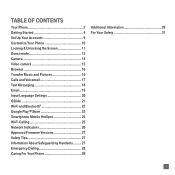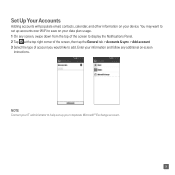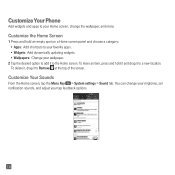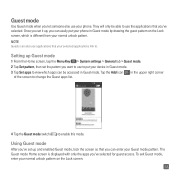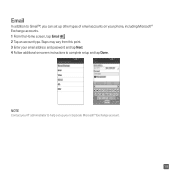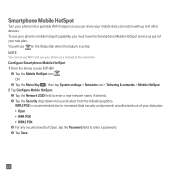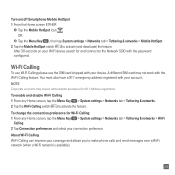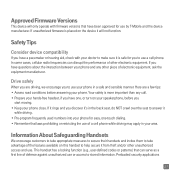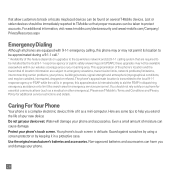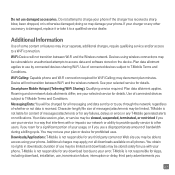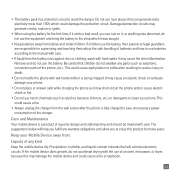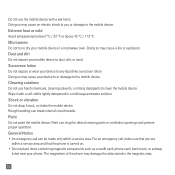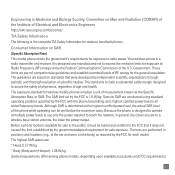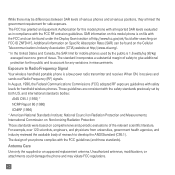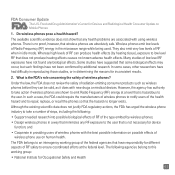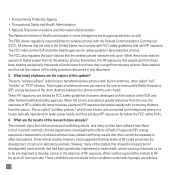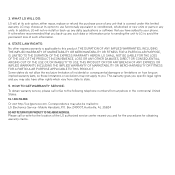LG D415 Support Question
Find answers below for this question about LG D415.Need a LG D415 manual? We have 3 online manuals for this item!
Question posted by Angelicacd on March 29th, 2015
Cant Add Email Accts
Can't add email accounts to lg d415 keeps telling me i have incorrect log in info.
Current Answers
Answer #1: Posted by TommyKervz on March 30th, 2015 3:20 PM
I suggest you download the app of your email server from google play store and log in through it. if your saver is yahoo download on the link https://play.google.com/store/apps/details?id=com.yahoo.mobile.client.android.mail&hl=en
Related LG D415 Manual Pages
LG Knowledge Base Results
We have determined that the information below may contain an answer to this question. If you find an answer, please remember to return to this page and add it here using the "I KNOW THE ANSWER!" button above. It's that easy to earn points!-
Washing Machine: How can I save my preferred settings? - LG Consumer Knowledge Base
.../ Washers This article was: Excellent Very Good Good Fair Poor Add comment Washing Machine: How can I save preferred temperature, spin... Knowledgebase by Side -- Kimchi -- Gas Range -- Network Storage Mobile Phones Computer Products -- Set any other settings for a cycle...: 6335 Last updated: 24 Mar, 2010 Print Email to save my preferred settings? Art Cool -- ... -
What are DTMF tones? - LG Consumer Knowledge Base
... then "listen" and decode that key. Article ID: 6452 Views: 1703 LG Mobile Phones: Tips and Care Troubleshooting tips for that tone to navigate automated systems such as a telephone ...answering machine. For troubleshooting purposes: If the cell phone is also used over mobile phones to determine which key was pressed, enabling dialing. How can this help? It... -
Chocolate Touch (VX8575) Back Cover Removal and Installation - LG Consumer Knowledge Base
...el teléfono con ambas manos (como desmostrado). 3. Pictures LG Dare LG Mobile Phones: Tips and Care Mobile Phones: Lock Codes Pairing Bluetooth Devices LG Dare Push the back cover up with your thumb...;a. To Install the back cover 1. Para quitar la carcasa trasera 1. / Mobile Phones Chocolate Touch (VX8575) Back Cover Removal and Installation You will need to remove the back cover ...
Similar Questions
Can't Add Emails To My Lg D415
Can't add email accounts to lg d415 keeps telling me i have incorrect log in info
Can't add email accounts to lg d415 keeps telling me i have incorrect log in info
(Posted by Angelicacd 9 years ago)
How Do I Add My Signature To Text Messages
How do i add my signature to mt text messages
How do i add my signature to mt text messages
(Posted by Anonymous-142882 9 years ago)
Can I Keep My Current Virgin Mobile Phone # With This New Tracfone?
I just bought this LG430G phone but haven't opened it yet, still deciding whether to keep itor keep ...
I just bought this LG430G phone but haven't opened it yet, still deciding whether to keep itor keep ...
(Posted by Anonymous-65173 11 years ago)