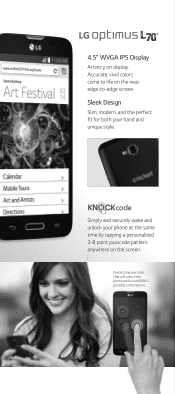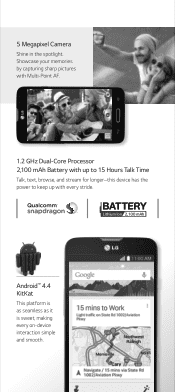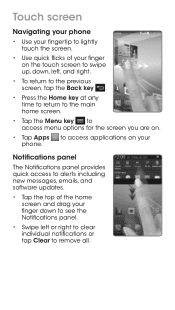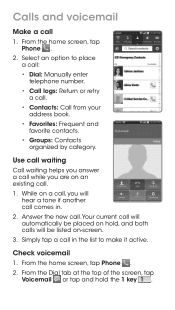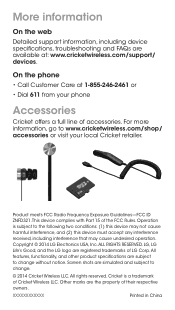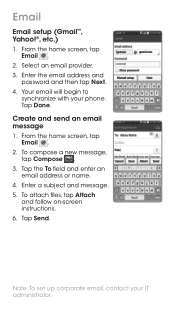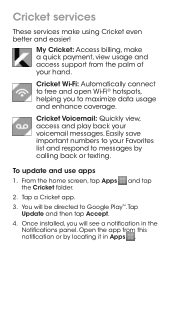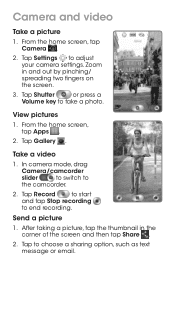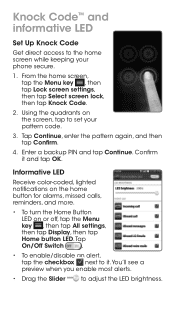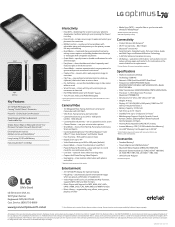LG D321 Support Question
Find answers below for this question about LG D321.Need a LG D321 manual? We have 4 online manuals for this item!
Question posted by dianepmanchester on December 18th, 2014
How Do I Find Sms Settings To Turn Off Text Messages Coming To My E-mail.
The person who posted this question about this LG product did not include a detailed explanation. Please use the "Request More Information" button to the right if more details would help you to answer this question.
Current Answers
Answer #1: Posted by TommyKervz on December 18th, 2014 12:10 PM
Below the phone screen the are 3 buttons. The button on your left is "back" the middle button is "home" the right hand side button is the "option" button.
Answer #2: Posted by TommyKervz on December 18th, 2014 7:32 AM
Open your masseges then touch the option button and choose settings
Related LG D321 Manual Pages
LG Knowledge Base Results
We have determined that the information below may contain an answer to this question. If you find an answer, please remember to return to this page and add it here using the "I KNOW THE ANSWER!" button above. It's that easy to earn points!-
Dehumidifier will not start or run at all - LG Consumer Knowledge Base
... is full. Customer is on . Is the bucket full indicator light on ? Is the humidity control setting in the outlet? Wait about 2 minutes before restarting after power failure or after turning it off position or on a lower setting ? Home fuse or circuit breaker may have blown or tripped. Was there a power outage (failure... -
Programming the Information Display for HDTV Receiver - LG Consumer Knowledge Base
... caption data service. j ) Multiple Audio icon Channels sometimes provide multiple audio tracks, often in wide picture format. i) Extended text message Icon Indicates that there is shown in a different language. This icon means that are set by broadcast. Article ID: 3233 Views: 505 Using the Program Guide for HDTV Typical Operation for HDTV Remote... -
Channel and Program Display for Set Top Box - LG Consumer Knowledge Base
... screen. • Station name and clock are displayed only if they are provided on the broadcast. • g) Extended Text Message Icon Indicates that there is used for LST-3410A HDTV Connection Panel HDTV Set Top Box Connections Channels sometimes provide multiple audio tracks, often in a different language. f) Time Displays the current time. 2 Press...
Similar Questions
Im Trying To Get My Lg Optimus L70 Out Of Safe Mode
Im trying to get my lg optimus l70 out of safe mode i have tried everything on google and youtube an...
Im trying to get my lg optimus l70 out of safe mode i have tried everything on google and youtube an...
(Posted by elijahmaliah2313 8 years ago)
How Do I Turn On Mobile Hotspot
I have a LG-D321 phone. I can not find any where to enable Mobile HotSpot. There is no Theathring/Mo...
I have a LG-D321 phone. I can not find any where to enable Mobile HotSpot. There is no Theathring/Mo...
(Posted by ericaa7800 9 years ago)
Unable To Text Messages From My Lgc395 Cell Phone
I can receive text messages, but am not able to send text messages.
I can receive text messages, but am not able to send text messages.
(Posted by mercama1 10 years ago)
Can I Download My Saved Text Message From My Tracfone Lg200c Phone To My Compute
Can I download my saved text messages from my Tracfone LG200C phone to my computer?
Can I download my saved text messages from my Tracfone LG200C phone to my computer?
(Posted by daltondad05 11 years ago)