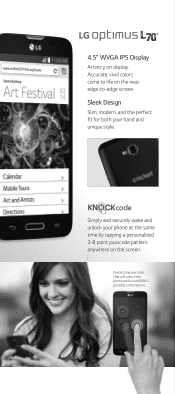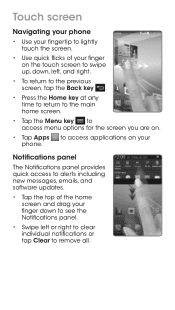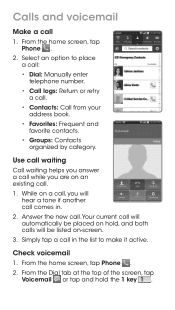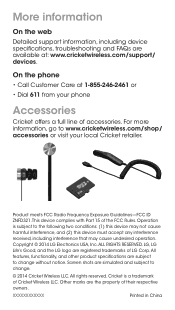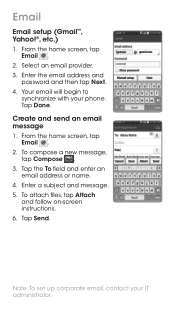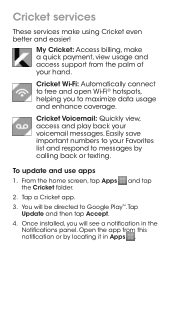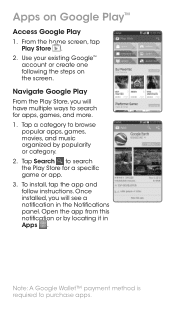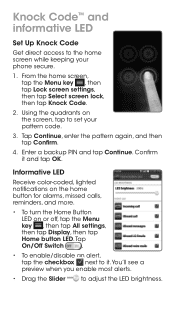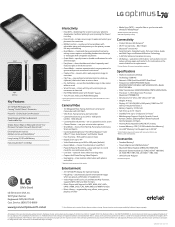LG D321 Support Question
Find answers below for this question about LG D321.Need a LG D321 manual? We have 4 online manuals for this item!
Question posted by jenncrkt on August 14th, 2014
How Can I Listen To Music From My Cell To My Car Stereo Using A Usb Cable?
The person who posted this question about this LG product did not include a detailed explanation. Please use the "Request More Information" button to the right if more details would help you to answer this question.
Current Answers
Related LG D321 Manual Pages
LG Knowledge Base Results
We have determined that the information below may contain an answer to this question. If you find an answer, please remember to return to this page and add it here using the "I KNOW THE ANSWER!" button above. It's that easy to earn points!-
TV:Audio Connections - LG Consumer Knowledge Base
... Article ID: 3061 Views: 1647 TV:AUDIO Coaxial - Also avoid kinking the Toslink cables, which can render them down to hold these are coaxial, with RCA plugs at the...Identical in stereo form as dust and dirt can be used to center or surround channel RCA jacks.) Phone / Mini-phone - / Audio RCA - If the wire is terminated with pin terminators (shown) is also used in professional... -
Transfer Music & Pictures LG Dare - LG Consumer Knowledge Base
... computer using a USB cable. 3. Tap Menu>Settings/Tools>Tools>USB Mode>Mass Storage Note: If the "Found New Hardware Wizard" appears, select cancel and proceed to the next step. 4. Article ID: 6131 Last updated: 23 Jun, 2009 Views: 10827 Also read Pairing Bluetooth Devices LG Dare Transfer Music & Pictures LG Voyager Mobile Phones... -
Transfer Music & Pictures LG Voyager - LG Consumer Knowledge Base
...; Article ID: 6132 Last updated: 13 Oct, 2009 Views: 6339 Transfer Music & Pictures LG Dare LG Mobile Phones: Tips and Care What are DTMF tones? Copy and paste, or drag and drop, the pictures or music to your computer using a USB cable. *USB data cable sold separately: visit www.buywirelessnow.com/lg. 2. Tap Menu>Settings/Tools>...
Similar Questions
Capture Pictures While Recording Video
At&t take over Cricket wireless Lg optimus l70 model D321 Android 4.4.2 Kitkat I have recently n...
At&t take over Cricket wireless Lg optimus l70 model D321 Android 4.4.2 Kitkat I have recently n...
(Posted by Inception 8 years ago)
How Do I Turn On Mobile Hotspot
I have a LG-D321 phone. I can not find any where to enable Mobile HotSpot. There is no Theathring/Mo...
I have a LG-D321 phone. I can not find any where to enable Mobile HotSpot. There is no Theathring/Mo...
(Posted by ericaa7800 9 years ago)
I Have An Lg D-321 Cell Phone. I Want To Listen To Music From My Phone Hooked
up to my car stereo with a USB cable. But when I plug in my cell it says "read" on my stereo but whe...
up to my car stereo with a USB cable. But when I plug in my cell it says "read" on my stereo but whe...
(Posted by jenncrkt 9 years ago)
How To Tranfer Pics From My Lg800g To My Computer Using Usb Cable
(Posted by 61poi 9 years ago)
Am Using Usb Cable, But Notebook Does Not Recognize The Cell Phone, Please
advise, thank you
advise, thank you
(Posted by kklep 11 years ago)