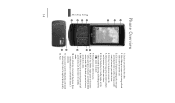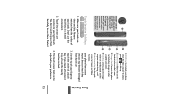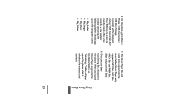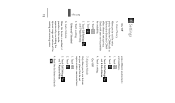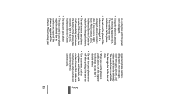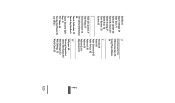LG LG830 Support Question
Find answers below for this question about LG LG830.Need a LG LG830 manual? We have 2 online manuals for this item!
Question posted by 61poi on June 30th, 2014
How To Tranfer Pics From My Lg800g To My Computer Using Usb Cable
Current Answers
Answer #1: Posted by BusterDoogen on June 30th, 2014 11:07 AM
I hope this is helpful to you!
Please respond to my effort to provide you with the best possible solution by using the "Acceptable Solution" and/or the "Helpful" buttons when the answer has proven to be helpful. Please feel free to submit further info for your question, if a solution was not provided. I appreciate the opportunity to serve you!
Related LG LG830 Manual Pages
LG Knowledge Base Results
We have determined that the information below may contain an answer to this question. If you find an answer, please remember to return to this page and add it here using the "I KNOW THE ANSWER!" button above. It's that easy to earn points!-
Transfer Music & Pictures LG Dare - LG Consumer Knowledge Base
... 'Open folder to view files'. 6.When finished transferring files select Exit (on your computer using a USB cable. 3. Article ID: 6131 Last updated: 23 Jun, 2009 Views: 10827 Also read Pairing Bluetooth Devices LG Dare Transfer Music & Pictures LG Voyager Mobile Phones: Lock Codes Troubleshooting tips for the Bluetooth stereo headset (HBS-250). Pictures LG Dare... -
Transfer Music & Pictures LG Voyager - LG Consumer Knowledge Base
... LG Dare LG Mobile Phones: Tips and Care What are DTMF tones? Note: It is recommended you format your phone). 7. The PC will recognize the phone as a removable ...Phone And My Computer? Note: If the 'Found New Hardware Wizard" appears, select cancel and proceed to view files'. 5. Disconnect the USB cable. To transfer pictures to 4GB) into your computer using a USB cable. *USB data cable... -
Why will the DVD player not upconvert? - LG Consumer Knowledge Base
...the [Resolution] key to change from 720p or 1080i to 480p. Is an HDMI to DVI cable being used ? Copy protected discs will have HDCP (high-bandwidth digital content protection) which will the DVD ... cables. If an error message displays about HDCP, this disc is playing. Article ID: 6246 Last updated: 13 Aug, 2009 Views: 2000 Using an USB Flash Drive What is the issue. The component...
Similar Questions
Where on the phone do you insert a USB cable?
advise, thank you