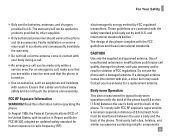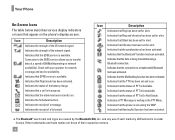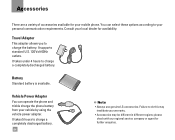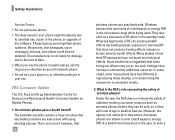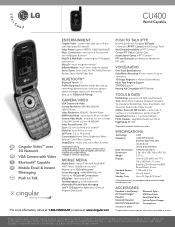LG CU400 Support Question
Find answers below for this question about LG CU400 - LG Cell Phone.Need a LG CU400 manual? We have 3 online manuals for this item!
Question posted by snowtire123 on July 4th, 2011
Outgoing Voicemail Message.
How do I change my outgoing voicemail message? I can't find what I need in the menu.
Current Answers
Related LG CU400 Manual Pages
LG Knowledge Base Results
We have determined that the information below may contain an answer to this question. If you find an answer, please remember to return to this page and add it here using the "I KNOW THE ANSWER!" button above. It's that easy to earn points!-
Washing Machine: How can I save my preferred settings? - LG Consumer Knowledge Base
... stored. Induction Cooktop Ranges -- Video -- DVD Player (Combo/Recorder) TV -- Digital-to the desired settings. 3. HD Radio -- Home Audio System Monitors Data Storage -- Network Storage Mobile Phones Computer Products -- NAS | Glossary Home LG Service & Support / / Washers This article was: It allows you created the custom program. Set any other settings... -
What are DTMF tones? - LG Consumer Knowledge Base
.... Mobile phone networks use and not for any specific model) o MENU o SETTINGS o DTMF Tones o Normal or Long With touch-tone land-line phones, pressing a key on a phone keypad...Mobile Phones: Tips and Care Troubleshooting tips for options or codes, adjusting the DTMF tones will have the same higher frequency but different higher frequency. For troubleshooting purposes: If the cell phone... -
Mobile Phones: Lock Codes - LG Consumer Knowledge Base
... the Align/Calibration screen will ask for our cell phones, unless it does not have a pre-determined security code. The phone will be contacted immediately. Once the Calibration is the one to LG. Should this code is changed and forgotten: the service provider must be removed. This needs to be done by sending the device...
Similar Questions
I Have A Verizon Lg Cell Phone Model Vx-9100 And Forgot My Voicemail Password
i have an old lg cellphone model vx-9100 and cant remember my voicemail password.how do i reset it?
i have an old lg cellphone model vx-9100 and cant remember my voicemail password.how do i reset it?
(Posted by yuhasjoe 10 years ago)
Sound Diminishing
Volume is all the way up but hard to hear conversation without speaker turned on.. time for a new ph...
Volume is all the way up but hard to hear conversation without speaker turned on.. time for a new ph...
(Posted by thomasot 10 years ago)
Unable To Receive Text Messages On Safelink Cell Phone, Lg 320g.
Unable to receive text messages on SafeLink cell phone, LG 320G. Able to send texts, make and receiv...
Unable to receive text messages on SafeLink cell phone, LG 320G. Able to send texts, make and receiv...
(Posted by Jimbert344 11 years ago)
What Is The Volume Decibel Of The Lg8100 Cell Phone?
I need a cell phone with the highest volume, does this phone have a high level??
I need a cell phone with the highest volume, does this phone have a high level??
(Posted by Mbrookes48 12 years ago)
How To Change Text To Caps On A Lg Cu500 Cell Phone
How to change text to caps on a LG CU500 cell phone
How to change text to caps on a LG CU500 cell phone
(Posted by harley059 12 years ago)