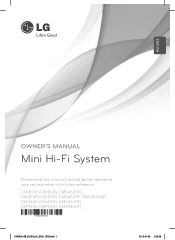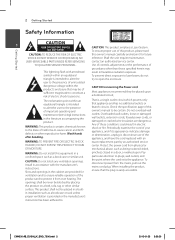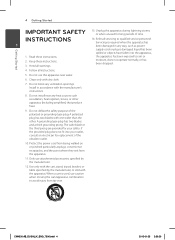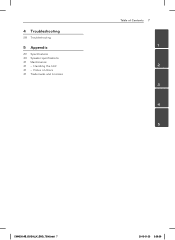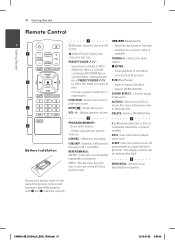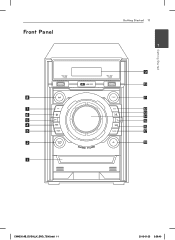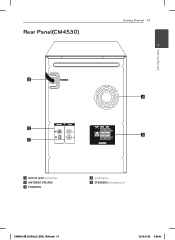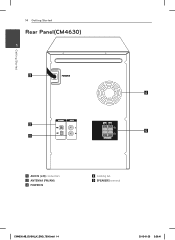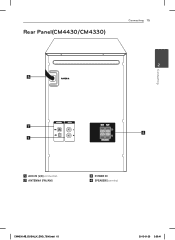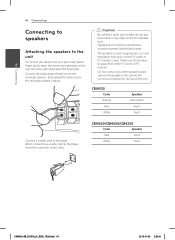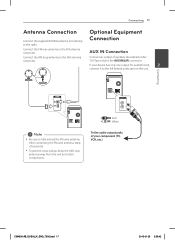LG CM4530 Support Question
Find answers below for this question about LG CM4530.Need a LG CM4530 manual? We have 1 online manual for this item!
Question posted by eerica20 on October 16th, 2021
S Protection
Current Answers
Answer #1: Posted by SonuKumar on October 17th, 2021 7:36 AM
If what appears spells "S-PROTEC" it means the unit has shut down in order to prevent damages to the amplifier component. Issue. Amplifier protection arises the moment the device detects potential harm to this very important circuitry component from a voltage fluctuation.
=========
"S-PROTEC" ERROR MESSAGE
Should there be an issue getting sound from the sound bar, have a look at what the fluorescent light display in the middle of the sound bar is showing. If what appears spells "S-PROTEC" it means the unit has shut down in order to prevent damages to the amplifier component.
Article overview icon Issue
Amplifier protection arises the moment the device detects potential harm to this very important circuitry component from a voltage fluctuation. As such the sound bar will mute the volume down automatically and inform user by displaying "S-PROTEC" in the display window.
Troubleshooting tips article icon Troubleshooting
There are really not many options offered to fix this.
Try to unplug the cord from the wall AC receptacle, wait 15~20 seconds then plug it back in. Power up the sound bar. If the word "Goodbye" appears in the display window you will require service (*).
If no such word appears in the display window, consider it an electrical glitch and resume playing.
In the case of (*) required service, there are a few things an authorized technician will need to test to determine root cause of the issue. As sound bars are considered "carry-in" directly to the counter of a service depot, please call LG Call Centre at 1.888.542.2623 for the nearest service center in your area.
Please respond to my effort to provide you with the best possible solution by using the "Acceptable Solution" and/or the "Helpful" buttons when the answer has proven to be helpful.
Regards,
Sonu
Your search handyman for all e-support needs!!
Answer #2: Posted by Technoprince123 on October 16th, 2021 11:59 PM
Please response if this answer is acceptable and solw your problem thanks
Related LG CM4530 Manual Pages
LG Knowledge Base Results
We have determined that the information below may contain an answer to this question. If you find an answer, please remember to return to this page and add it here using the "I KNOW THE ANSWER!" button above. It's that easy to earn points!-
Television: Noise/Audio problems - LG Consumer Knowledge Base
... on the front panel of cable box used , check settings on , cable box will need to be reset. Make sure they are not selected if a home theater system is being used . If a cable box is being used . 2. / TV Television: Noise/Audio problems 1. Make sure these options are properly installed. If no audio. Test... -
Blu-ray player: Checking for updated firmware from within the player. - LG Consumer Knowledge Base
... for certain Blu-ray discs. - Example update alert from an LG Blu-ray enabled home theater system Example update alert from BDLive™ However, a firmware update can interact with a description...? As Blu- ray technology has evolved since its inception, improvements are connected to a home network either wired or wirelessly will alert you can be model specific, please see our ... -
LHB975 Rear Speaker / Subwoofer Syncing - LG Consumer Knowledge Base
... pairing was successful. Remove the power cord from the rear speakers or subwoofer of the home theater system, and the LED indicators are RED, please follow the steps outlined below to sync... LED indicator lights, please repeat steps 1-4. Reconnect the power cord to the main unit. / Home Theater LHB975 Rear Speaker / Subwoofer Syncing In a case where there is no sound coming from the ...
Similar Questions
LG LH-T9654S 5.1 Channel Home Theater System
I have songs in order on thumb drive and mp3 player plugged into the usb ports but the LG CM4530 shu...
I have S Protection scrolling across my screen of a LG mini Hi-Fi CM4530 after the speaker fell to t...
i have s- protection scrolling across screan it will play for about 5 seconds and then shut down. an...