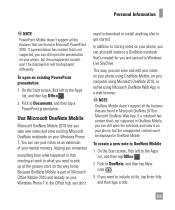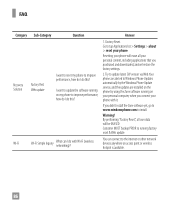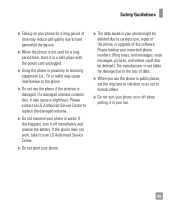LG C900 Support Question
Find answers below for this question about LG C900.Need a LG C900 manual? We have 3 online manuals for this item!
Question posted by Monitroy4 on September 16th, 2014
Can I Update My Windows Lg C900 Without Using A Computr?
The person who posted this question about this LG product did not include a detailed explanation. Please use the "Request More Information" button to the right if more details would help you to answer this question.
Current Answers
Related LG C900 Manual Pages
LG Knowledge Base Results
We have determined that the information below may contain an answer to this question. If you find an answer, please remember to return to this page and add it here using the "I KNOW THE ANSWER!" button above. It's that easy to earn points!-
Blu-ray player: alternate firmware update methods - LG Consumer Knowledge Base
...Windows XP. Now that will appear displaying the versions of your USB drive. The update window will have a blank CD or DVD and software on the update file and select [send to continue enjoyment of the firmware update... installation instructions. However, you will allow you can take approximately 4 minutes to using the flash drive. Download the .zip file and save it on. You will... -
What are DTMF tones? - LG Consumer Knowledge Base
... an automatic bill-paying service, or remote control of DTMF for direct dialing, but a different lower frequency. DTMF can this help? Each DTMF "tone" is used over mobile phones to navigate automated systems such as a telephone answering machine. combined (hence the name "dual tone multi-frequency".) If viewing the... -
Blu-ray player: Checking for updated firmware from within the player. - LG Consumer Knowledge Base
However, if the update window was displayed and [HIDE] was selected the player will no longer alert you to ensure that the... IMPORTANT: Some models of any Blu-ray or DVD that are occasionally introduced to BDLive2.0™. Using the directional arrow keys on how to create a firmware update disc or load the firmware to appear. Once inside your players setup menu, navigate to enjoy ...
Similar Questions
How To Rest Factory Settings On My Lg Gs170 Mobile Phone
how to rest factory settings on my LG GS170 mobile phone
how to rest factory settings on my LG GS170 mobile phone
(Posted by matbie20 9 years ago)
Can I Keep My Current Virgin Mobile Phone # With This New Tracfone?
I just bought this LG430G phone but haven't opened it yet, still deciding whether to keep itor keep ...
I just bought this LG430G phone but haven't opened it yet, still deciding whether to keep itor keep ...
(Posted by Anonymous-65173 11 years ago)