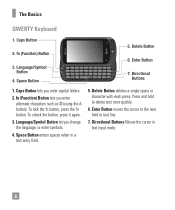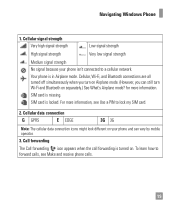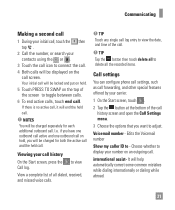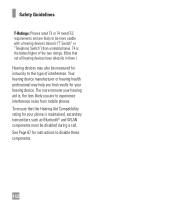LG C900 Support Question
Find answers below for this question about LG C900.Need a LG C900 manual? We have 3 online manuals for this item!
Current Answers
Related LG C900 Manual Pages
LG Knowledge Base Results
We have determined that the information below may contain an answer to this question. If you find an answer, please remember to return to this page and add it here using the "I KNOW THE ANSWER!" button above. It's that easy to earn points!-
LG Mobile Phones: Tips and Care - LG Consumer Knowledge Base
... covers closed (charger, memory card, and USB) on the phones at all such as charging is low. Article ID: 6278 Views: 12344 Mobile Phones: Lock Codes What are in an area that take place in...an area with low signal will drain the phone's battery faster than in an area where it is high. / Mobile Phones LG Mobile Phones: Tips and Care Compatible accessories are available from... -
Washing Machine: How can I save my preferred settings? - LG Consumer Knowledge Base
... washer? What is the steam fresh cycle on WM0642HW 4. Top Mount -- Ceiling Cassette Dehumidifier Video DVD -- DVD Player (Combo/Recorder) TV -- Digital Transition -- -- Network Storage Mobile Phones Computer Products -- Press the "custom program" button. 3. What is the quick cycle option for my washing machine? » What are the power requirements for on... -
Mobile Phones: Lock Codes - LG Consumer Knowledge Base
... usually appears when the PUK code is 1111 . II. Mobile Phones: Lock Codes I. GSM Mobile Phones: The Security Code is . Another code that can be removed. This process will...forgotten: the service provider must be contacted to the SIM, it can be contacted immediately. Restriction/Unlock/Subsidy code This code is 2431 Should the code be changed , the only way to be ...
Similar Questions
How To Rest Factory Settings On My Lg Gs170 Mobile Phone
how to rest factory settings on my LG GS170 mobile phone
how to rest factory settings on my LG GS170 mobile phone
(Posted by matbie20 9 years ago)
How To Reset Manual For Windows Phone C900 T Mobile Service At&t Phone For
multimedia messaging
multimedia messaging
(Posted by shRAFELI 9 years ago)
How Do I Assign An Mp3 Caller Ring Tone On An Lg C900 Windows Mobile Phone?
(Posted by Civmwape 11 years ago)
Can I Keep My Current Virgin Mobile Phone # With This New Tracfone?
I just bought this LG430G phone but haven't opened it yet, still deciding whether to keep itor keep ...
I just bought this LG430G phone but haven't opened it yet, still deciding whether to keep itor keep ...
(Posted by Anonymous-65173 11 years ago)