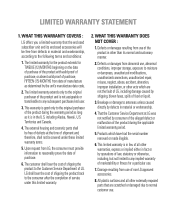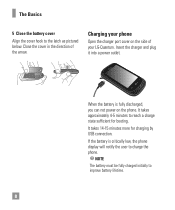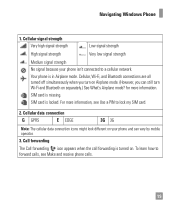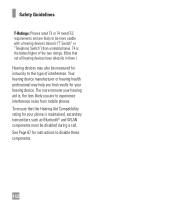LG C900 Support Question
Find answers below for this question about LG C900.Need a LG C900 manual? We have 3 online manuals for this item!
Question posted by Midm on May 30th, 2014
How To Unlock Lg C900 For Tmobile For Free
The person who posted this question about this LG product did not include a detailed explanation. Please use the "Request More Information" button to the right if more details would help you to answer this question.
Current Answers
Related LG C900 Manual Pages
LG Knowledge Base Results
We have determined that the information below may contain an answer to this question. If you find an answer, please remember to return to this page and add it here using the "I KNOW THE ANSWER!" button above. It's that easy to earn points!-
Pairing Bluetooth Devices LG Rumor 2 - LG Consumer Knowledge Base
...Dare Troubleshooting tips for a 4-16 PIN code (typically 0 0 0 0). Transfer Music & Pictures LG Voyager Mobile Phones: Lock Codes What are pairing to find Once the device PIN / Pass code has been entered (...the handset closed press the ok button on the keypad to pair with Hands Free". 3. The handset will populate in pairing mode. For this prompt is displayed, ... -
Bluetooth Profiles - LG Consumer Knowledge Base
... in use of your name card, phonebook entries, and call history with hands free devices. An example of the hands free profile in either direction. This profile allows use would be synchronizing a contact list between the mobile phone and another compatible device. Sending JPEG files to dial-up networking profile provides a standard for... -
Mobile Phones: Lock Codes - LG Consumer Knowledge Base
...do Reset Defaults/Master Resets. II. The exception to have a pre-determined security code. GSM Mobile Phones: The Security Code is the VX1000 (Migo) for at liberty to this rule- The default code ... but has been forgotten, it is locked, to Unlock the Phone after which the SIM card will all for Verizon- either from the PHONE memory and the lock code will delete all the ...
Similar Questions
How To Rest Factory Settings On My Lg Gs170 Mobile Phone
how to rest factory settings on my LG GS170 mobile phone
how to rest factory settings on my LG GS170 mobile phone
(Posted by matbie20 9 years ago)
How Do I Assign An Mp3 Caller Ring Tone On An Lg C900 Windows Mobile Phone?
(Posted by Civmwape 11 years ago)
Can I Keep My Current Virgin Mobile Phone # With This New Tracfone?
I just bought this LG430G phone but haven't opened it yet, still deciding whether to keep itor keep ...
I just bought this LG430G phone but haven't opened it yet, still deciding whether to keep itor keep ...
(Posted by Anonymous-65173 11 years ago)