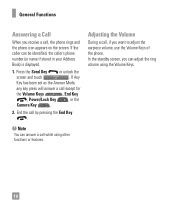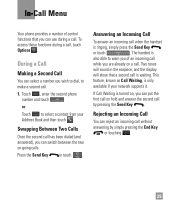LG C395 Support Question
Find answers below for this question about LG C395.Need a LG C395 manual? We have 4 online manuals for this item!
Question posted by skeach on October 27th, 2012
How To Get To The Tutorial For This Phone?
How do I get to the tutorial? The account is in my son's name, but I have this phone and I have a number of questions about how to do some things.
Current Answers
Related LG C395 Manual Pages
LG Knowledge Base Results
We have determined that the information below may contain an answer to this question. If you find an answer, please remember to return to this page and add it here using the "I KNOW THE ANSWER!" button above. It's that easy to earn points!-
LG Mobile Phones: Tips and Care - LG Consumer Knowledge Base
... high levels of these ports. Use a carry case for cleaning and care of the phone's battery will drain the phone's battery faster than in areas where signal strength is completed. Do not use an after market phone charger. / Mobile Phones LG Mobile Phones: Tips and Care Compatible accessories are available from the charger as... -
Washing Machine: How can I save my preferred settings? - LG Consumer Knowledge Base
...: Radiant Cooktop -- Floor Standing -- DVD Player (Combo/Recorder) TV -- Power the washer on WM0642HW 4. Ceiling Cassette Dehumidifier Video DVD -- Network Storage Mobile Phones Computer Products -- Excellent Very Good Good Fair Poor Add comment Washing Machine: How can I store a custom program? 1. It allows you created the custom program. More... -
Mobile Phones: Lock Codes - LG Consumer Knowledge Base
...exception to this rule- The exception to this rule is the last 4 digits of the cell phone number. the default lock code is 2431 Should the code be contacted to be reset by performing a... software reload or flash on page 25 of codes. GSM Mobile Phones: The Security Code is by performing a Full or Hard Reset on , then release. This software...
Similar Questions
How Do I Block A Phone Number From My Lg 38s Straight Talk Phone
How do I block a phone number from calling me
How do I block a phone number from calling me
(Posted by cameron768 9 years ago)
I Need Help On Unblocking The Puk Code On My Lg-c395 Cellphone?
(Posted by Margaritazamora15 10 years ago)
Keep Same Phone Number
i purchased a new tracfone lg 840g. I have old tracfone. How can I keep the same phone number from o...
i purchased a new tracfone lg 840g. I have old tracfone. How can I keep the same phone number from o...
(Posted by ggpjap 10 years ago)
How Do Forward A Text Messge To A 3rd Party Phone Number?
There's a "Forward" option but, when selected, it replies something like empty message and ends with...
There's a "Forward" option but, when selected, it replies something like empty message and ends with...
(Posted by jrtexas 11 years ago)