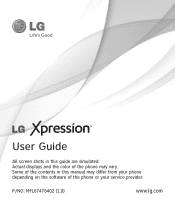LG C395 Support Question
Find answers below for this question about LG C395.Need a LG C395 manual? We have 4 online manuals for this item!
Question posted by Seanandsuzanne on May 14th, 2016
Problems With Group Texts
my LG C395 is restarting when I am receiving group texts (with or without images
Current Answers
Answer #1: Posted by waelsaidani1 on May 15th, 2016 7:13 AM
- In your iPhone, go to Settings.
- Scroll the screen down and tap on Messages.
- You will get to see iMessage at the top, turn this option off.
- Now go to Message's icon on your new android phone and send messages to some of your friends whoare using iPhone and see if you receive messages from them.
Related LG C395 Manual Pages
LG Knowledge Base Results
We have determined that the information below may contain an answer to this question. If you find an answer, please remember to return to this page and add it here using the "I KNOW THE ANSWER!" button above. It's that easy to earn points!-
Bluetooth Profiles - LG Consumer Knowledge Base
... to send text and images to communicate with another compatible device. Headset (HSP) This profile allows the mobile phone a method to retrieve or browse image files from ...phone to communicate with a compatible headset. Phone book access This profile allows sharing of object push would be sending and receiving name cards or calendar events between the mobile phone... -
Washing Machine: How can I save my preferred settings? - LG Consumer Knowledge Base
Double Wall Oven -- Digital Transition Information Home Theater Audio -- Network Storage Mobile Phones Computer Products -- Set any other settings for a cycle, and then recall them at the touch of a button. Custom program location on . 2. Press and ... -
What are DTMF tones? - LG Consumer Knowledge Base
..., adjusting the DTMF tones will more than likely fix the problem. Each DTMF "tone" is between 697 Hz and 941 Hz for the lower frequencies and 1209 Hz and 1633 Hz for the higher frequencies. Article ID: 6452 Views: 1703 LG Mobile Phones: Tips and Care Troubleshooting tips for the Bluetooth stereo headset...
Similar Questions
How To Rest Factory Settings On My Lg Gs170 Mobile Phone
how to rest factory settings on my LG GS170 mobile phone
how to rest factory settings on my LG GS170 mobile phone
(Posted by matbie20 9 years ago)
How To Turn Off Group Text Messaging??
??how To Turn Off Group Messaging
??how To Turn Off Group Messaging
(Posted by monetmom 9 years ago)
How Do U Save Pics From A Text On Lg C395
How do u save pictures from your LG C395
How do u save pictures from your LG C395
(Posted by Maylynn23 10 years ago)
Can I Keep My Current Virgin Mobile Phone # With This New Tracfone?
I just bought this LG430G phone but haven't opened it yet, still deciding whether to keep itor keep ...
I just bought this LG430G phone but haven't opened it yet, still deciding whether to keep itor keep ...
(Posted by Anonymous-65173 11 years ago)