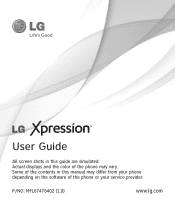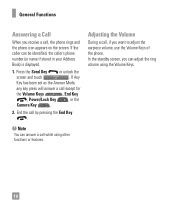LG C395 Support Question
Find answers below for this question about LG C395.Need a LG C395 manual? We have 4 online manuals for this item!
Question posted by yourpuppetmasterlini on May 26th, 2015
I Forgot My Email Address And My Backup Pin How Do I Unlock My Lg D 415
I have used as many pattern attempts as I can to unlock the phone and I am stuck on the screen where it says I have in my back up pin or account unlock.how do i unlock the phone without factory resetting the phone altogether I don't want to lose any data
Current Answers
Answer #1: Posted by Odin on May 27th, 2015 11:25 AM
To avoid a hard reset (which will initialize your phone), you will need to recall your unlock PIN, password, or pattern. See this manual page: http://www.manualslib.com/manual/712555/Lg-Optimus-L90.html?page=10&term=unlock
Hope this is useful. Please don't forget to click the Accept This Answer button if you do accept it. My aim is to provide reliable helpful answers, not just a lot of them. See https://www.helpowl.com/profile/Odin.
Related LG C395 Manual Pages
LG Knowledge Base Results
We have determined that the information below may contain an answer to this question. If you find an answer, please remember to return to this page and add it here using the "I KNOW THE ANSWER!" button above. It's that easy to earn points!-
What is DVD-RAM? - LG Consumer Knowledge Base
...to the drive. What is stuck. For example, let's say sector 20 is more versatile and reliable data layout. Disc is ATAPI, IDE, SATA, & Each sector is data does not have one track ...track per disk, but 21 has data on the software disk that comes with provides the address of rewritable media that when using the RAM driver the speed will be used like a regular DVD. Optical ... -
Pairing Bluetooth Devices LG Rumor 2 - LG Consumer Knowledge Base
...HBS-250). microSD tm Memory Port Advanced Phone Book Features: Entering Wait and Pause periods detailed directions on the keypad to determine the PIN / Pass code. From within the tools...160;menu screen, select the " T ools " menu. 2. Consult the owner's manual for the Bluetooth device. Transfer Music & Pictures LG Voyager Mobile Phones: Lock Codes What are pairing to use with the... -
Mobile Phones: Lock Codes - LG Consumer Knowledge Base
... SIM, it will be done either as specified on the phone. This needs to tap the screen, after the phone turns on the phone as a simple PIN or an alphanumeric code. Mobile Phones: Lock Codes I. If by performing a Full or Hard Reset on , then release. The phone will appear. Once the Calibration is the VX1000 (Migo) for...
Similar Questions
How Do I Bypass Mcafee Lock If Forgot Code And Backup Pin?
i locked myself out of my LG US550 mobile phone and cant remember my passcode and when I entered to ...
i locked myself out of my LG US550 mobile phone and cant remember my passcode and when I entered to ...
(Posted by tudusexy 8 years ago)
Lg C395 Unlock Code
can someone plse send me a code to unlock this lg c395 phone so i can use it in the bahamas while im...
can someone plse send me a code to unlock this lg c395 phone so i can use it in the bahamas while im...
(Posted by latoyarolle0624 11 years ago)
Where Can I Buy A Unlocked Lg Expression C395?
Where can I buy a unlocked LG expression C395 cell phone?
Where can I buy a unlocked LG expression C395 cell phone?
(Posted by Kendra4141 11 years ago)