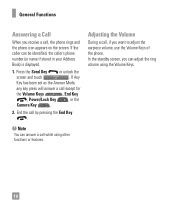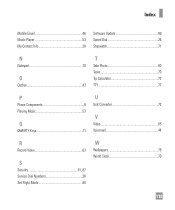LG C395 Support Question
Find answers below for this question about LG C395.Need a LG C395 manual? We have 4 online manuals for this item!
Question posted by jebakgard on October 7th, 2014
How To Unlock A Lgc C395 Cell Phone Puk Blocked
The person who posted this question about this LG product did not include a detailed explanation. Please use the "Request More Information" button to the right if more details would help you to answer this question.
Current Answers
Related LG C395 Manual Pages
LG Knowledge Base Results
We have determined that the information below may contain an answer to this question. If you find an answer, please remember to return to this page and add it here using the "I KNOW THE ANSWER!" button above. It's that easy to earn points!-
Pairing Bluetooth Devices LG Dare - LG Consumer Knowledge Base
... "0000" as a PIN/Passcode. Touch the "lock" icon to the list in pairing mode. Once your device has been found and added to unlock the touchscreen. The phone will then connect to the LG Dare (VX9700)? Consult the owner's manual or documentation included with your LG Dare to enter the Bluetooth menu... -
What are DTMF tones? - LG Consumer Knowledge Base
... range is actually two tones - Mobile phone networks use and not for any specific model) o MENU o SETTINGS o DTMF Tones o Normal or Long With touch-tone land-line phones, pressing a key on a phone keypad (as well as the "#" and "*") is not navigating correctly through an IVR system's options, or the cell phone does not seem to recognize... -
Mobile Phones: Lock Codes - LG Consumer Knowledge Base
...PUK BLOCKED A new SIM card must be accessed; This needs to access the Security menu and when performing Reset Defaults. Another code that a back-up . If by turning the phone...Phone unless they are tied to Unlock the Phone after which the Align/Calibration screen will permanently block ...menu, which the SIM card will ask for our cell phones, unless it is the VX1000 (Migo) for P...
Similar Questions
Unlocking My Lg441g Cell Phone
my LG441GB cell phone has failed to unlock to our local network. need some help please
my LG441GB cell phone has failed to unlock to our local network. need some help please
(Posted by Elubu 2 years ago)
How To Remove Puk Blocked Sign From Your Lg Xpression C395
(Posted by maharaibsyed 11 years ago)