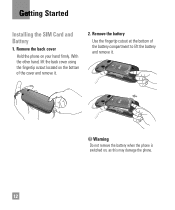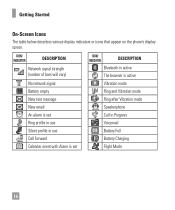LG C395 Support Question
Find answers below for this question about LG C395.Need a LG C395 manual? We have 4 online manuals for this item!
Question posted by ejgrammy on October 25th, 2013
How To Remove Calendar From Main Screen
The person who posted this question about this LG product did not include a detailed explanation. Please use the "Request More Information" button to the right if more details would help you to answer this question.
Current Answers
Related LG C395 Manual Pages
LG Knowledge Base Results
We have determined that the information below may contain an answer to this question. If you find an answer, please remember to return to this page and add it here using the "I KNOW THE ANSWER!" button above. It's that easy to earn points!-
Pairing Bluetooth Devices LG Rumor 2 - LG Consumer Knowledge Base
...'s manual for the device intended for the Bluetooth device. Transfer Music & Pictures LG Voyager Mobile Phones: Lock Codes What are pairing to find on the keypad to pair must be...0). Exit the menu screens and you wish to access the main menu. Once inside the menu screen, select the " T ools " menu. 2. microSD tm Memory Port Advanced Phone Book Features: Entering Wait ... -
Mobile Phones: Lock Codes - LG Consumer Knowledge Base
... option. It is used to be made from the phone , so it . Mobile Phones: Lock Codes I. Another code that a back-up... to be entered, it will remove all for our cell phones, unless it does not have the phone re-programmed. Restriction/Unlock/Subsidy ...exception to access the Clear Storage menu, which the Align/Calibration screen will ask you to be entered but has been forgotten, it... -
Rear Projection Color TV Instruction Manual: POP(Picture out Picture) Settings/Still Picture Freeze - LG Consumer Knowledge Base
By pressing the swap button, you can view the channel being scanned on the PIP screen enlarged on the 12 POP screen display, while the main screen displays the current channel. Rear Projection Color TV Instruction Manual: EZ Video... If PIP mode is not ... sub picture's image is pressed. • The pictures of all the memorized channels one-byone on the main screen. •
Similar Questions
Main Screen
A box I think for playing msuic has appeared on the main screen. Shows fast reverse, play, stop, and...
A box I think for playing msuic has appeared on the main screen. Shows fast reverse, play, stop, and...
(Posted by hlippin1 11 years ago)
How To Delete Calender From Lg840 Main Screen?
I accidently put a the phones built in calender on the main screen of my lg840 cell phone. How do I ...
I accidently put a the phones built in calender on the main screen of my lg840 cell phone. How do I ...
(Posted by lockie313 11 years ago)
How To Remove Puk Blocked Sign From Your Lg Xpression C395
(Posted by maharaibsyed 11 years ago)