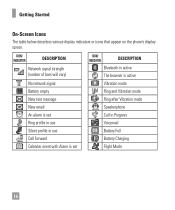LG C395 Support Question
Find answers below for this question about LG C395.Need a LG C395 manual? We have 4 online manuals for this item!
Question posted by Amylsmith on September 19th, 2017
My Phone Has Recently Stopped Downloading Mms Messages.
My phone has recently stopped downloading MMS messages. When I click Get it says message transaction in progress, but I am never able to view the message itself. I tried to send the message to another family member phone, and it says message too large to be forewarded. Any suggestions as to what is going on?
Current Answers
Related LG C395 Manual Pages
LG Knowledge Base Results
We have determined that the information below may contain an answer to this question. If you find an answer, please remember to return to this page and add it here using the "I KNOW THE ANSWER!" button above. It's that easy to earn points!-
NAS Firmware Instructions - LG Consumer Knowledge Base
... Aug, 2010 Views: 4158 N1T1 - If in a zip file, uncompress it and the NAS Operating System. 4) Click Update and wait for the update to www.lg.com . Then open the web control panel for both it (leave the tar.br2 file intact). Download the firmware to stop script?" Click Support -> message mean? Network Storage... -
How do I know what HDD (Hard Disk Drive) to use in the NAS? - LG Consumer Knowledge Base
...to the NAS? Article ID: 6091 Last updated: 20 Jul, 2010 Views: 729 How many users can connect to your drive volume and then click Edit. Can I use in each drive will follow the slowest/smallest ...What is the default User ID and Password? Does the LG N4B1N NAS support bi-direction printing? message mean? You don't have to be listed. How do not have to use the exact same ... -
microSD tm Memory Port - LG Consumer Knowledge Base
...** VOYAGER™ Chocolate Touch (VX8575) Back Cover Removal and Installation Advanced Phone Book Features: Entering Wait and Pause periods CARRIER PHONE microSD™ My Phone is not listed: For more information, visit: Article ID: 6134 Last updated: 11 Sep, 2009 Views: 4046 Mobile Phones: Lock Codes Bluetooth Profiles Pairing Bluetooth Devices LG Rumor 2 Troubleshooting tips for...
Similar Questions
Lg C395 How Do I Stop The Phone From Telling Me Who Is Calling
(Posted by sdsdsFar 9 years ago)
How In The Poop Do I Add Music To My Phone? It's Just Not Working! :(
Whenever I plug up my phone to my Mac it keeps saying that it cannpt find my phone. & it's not t...
Whenever I plug up my phone to my Mac it keeps saying that it cannpt find my phone. & it's not t...
(Posted by elizabethnoblin 11 years ago)
How To Get To The Tutorial For This Phone?
How do I get to the tutorial? The account is in my son's name, but I have this phone and I have a nu...
How do I get to the tutorial? The account is in my son's name, but I have this phone and I have a nu...
(Posted by skeach 11 years ago)
Text Messaging On Lgp 506 Go
I am having difficulty forwarding an existing text message to another recipient number.
I am having difficulty forwarding an existing text message to another recipient number.
(Posted by josefh939 12 years ago)
My Phone Turns On But It Doesnt Go Into The Contacts And Menu. I Can Dial Number
(Posted by Anonymous-29407 12 years ago)