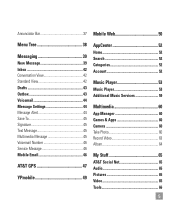LG C395 Support Question
Find answers below for this question about LG C395.Need a LG C395 manual? We have 4 online manuals for this item!
Question posted by Anonymous-136468 on May 15th, 2014
Change Or View Email Settings
How do you change or even view the email settings
Current Answers
Related LG C395 Manual Pages
LG Knowledge Base Results
We have determined that the information below may contain an answer to this question. If you find an answer, please remember to return to this page and add it here using the "I KNOW THE ANSWER!" button above. It's that easy to earn points!-
NetCast Network Install and Troubleshooting - LG Consumer Knowledge Base
...fluctuations or changes in the DMZ of network device (router, switch, hub, etc). LG doesn't sell these kits, but you can use the auto setting and ...device. You can 't join your network. Call or email us if you are items you do . If your ...May, 2010 Views: 9655 Also read Media Sharing and DLNA Setup on your router (or other companies do not wish to security settings. It will... -
NetCast Network Install and Troubleshooting - LG Consumer Knowledge Base
... of the network info manually if you changed any known problems that you don't understand...email us if you have successfully tested these kits will list the settings it found. [If it doesn't list settings... it return with a PC or game system). Article ID: 6345 Last updated: 19 May, 2010 Views... -
Washing Machine: How can I save my preferred settings? - LG Consumer Knowledge Base
...Network Storage Mobile Phones Computer Products -- CUSTOM PROGRAM (available on . 2. The washer will hear two beeps to save my preferred settings? LG...2010 Print Email to store a customized wash cycle for future use a stored program? 1. Digital-to the desired settings. 3. ...Floor Standing -- Blu-ray -- It allows you to friend Views: 603 Comments: 0 Also read What is auto load ...
Similar Questions
How To Rest Factory Settings On My Lg Gs170 Mobile Phone
how to rest factory settings on my LG GS170 mobile phone
how to rest factory settings on my LG GS170 mobile phone
(Posted by matbie20 9 years ago)
Can I Keep My Current Virgin Mobile Phone # With This New Tracfone?
I just bought this LG430G phone but haven't opened it yet, still deciding whether to keep itor keep ...
I just bought this LG430G phone but haven't opened it yet, still deciding whether to keep itor keep ...
(Posted by Anonymous-65173 11 years ago)