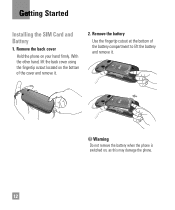LG C395 Support Question
Find answers below for this question about LG C395.Need a LG C395 manual? We have 4 online manuals for this item!
Question posted by armyjake1 on November 2nd, 2016
Apn
I trimmed my Sims card to make it the size of a micro Sim for my android, I have text and call, but no data because of the APN, The c395 is a at&t phone and my smart phone is a zte At&t phone,Is there a way to make the APN of my smart phone to have the same APN as the c395 so I can have data
Current Answers
Related LG C395 Manual Pages
LG Knowledge Base Results
We have determined that the information below may contain an answer to this question. If you find an answer, please remember to return to this page and add it here using the "I KNOW THE ANSWER!" button above. It's that easy to earn points!-
LG Mobile Phones: Tips and Care - LG Consumer Knowledge Base
... fog areas. NOTE: Using chemical cleaners can damage the phones coatings or cause liquid damage to keep battery life longer during phone calls: Avoid using your phone. Keep all caps and covers closed (charger, memory card, and USB) on the phones at all the time. / Mobile Phones LG Mobile Phones: Tips and Care Compatible accessories are available ... -
Chocolate Touch (VX8575) Back Cover Removal and Installation - LG Consumer Knowledge Base
... encaje en su lugar. Make sure that the power to the phone has been turned off before you can install the battery and micro SD card on the battery cover are... phone. Pictures LG Dare LG Mobile Phones: Tips and Care Mobile Phones: Lock Codes Pairing Bluetooth Devices LG Dare Spanish Es necesario quitar la cubierta posterior para poder instalar la batería y la tarjeta micro ... -
Mobile Phones: Lock Codes - LG Consumer Knowledge Base
...make sure all the information is . The default code is entered incorrectly 10 times in a row, the SIM card will only allow Call Barring, though only if the Service Provider and SIM Card... from the Service Provider. SIM/SMART CHIP/PUK BLOCKED A new SIM card must be removed. II. PIN / PIN1 It is by any programming on the phone. GSM Mobile Phones: The Security Code is ...
Similar Questions
How To Rest Factory Settings On My Lg Gs170 Mobile Phone
how to rest factory settings on my LG GS170 mobile phone
how to rest factory settings on my LG GS170 mobile phone
(Posted by matbie20 9 years ago)
How Do You Transfer Songs & Pictures From Computer To Lgexpression C395 Phone?
want instrutions on how to put songs &pictures off my computer onto my lg expression c395 cell pho...
want instrutions on how to put songs &pictures off my computer onto my lg expression c395 cell pho...
(Posted by grapevine 10 years ago)
Can I Keep My Current Virgin Mobile Phone # With This New Tracfone?
I just bought this LG430G phone but haven't opened it yet, still deciding whether to keep itor keep ...
I just bought this LG430G phone but haven't opened it yet, still deciding whether to keep itor keep ...
(Posted by Anonymous-65173 11 years ago)