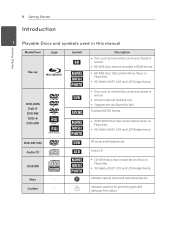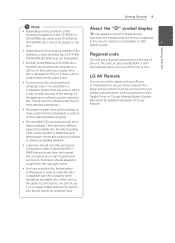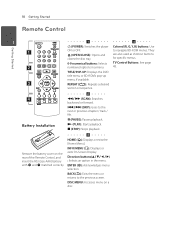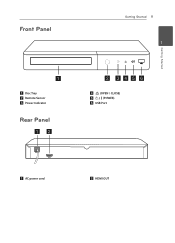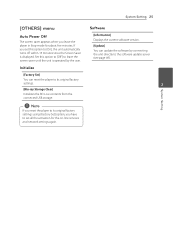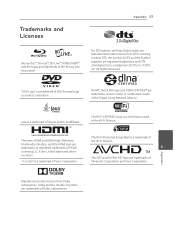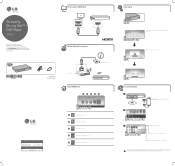LG BPM34 Support Question
Find answers below for this question about LG BPM34.Need a LG BPM34 manual? We have 2 online manuals for this item!
Question posted by deebo0410 on June 5th, 2014
I Lost The Remote To My Blue Ray, Can I Still Operate It Without The Remote?
The person who posted this question about this LG product did not include a detailed explanation. Please use the "Request More Information" button to the right if more details would help you to answer this question.
Current Answers
Related LG BPM34 Manual Pages
LG Knowledge Base Results
We have determined that the information below may contain an answer to this question. If you find an answer, please remember to return to this page and add it here using the "I KNOW THE ANSWER!" button above. It's that easy to earn points!-
How do I find the MAC address? - LG Consumer Knowledge Base
...remote to obtain the MAC address for LG products. Recording Issues: Instant Record Full HD What is listed first in the Web based control panel. Here's the steps again: Menu | Option | < | 1 | 1 | 1 | 1 | 1 | 1 Blu-ray Players...All Models The MAC address is a unique identifier built into network adapters. A Blue screen will be listed. PS80 Press Menu, Network, and then Network Setting.... -
Blu-ray player: Checking for updated firmware from within the player. - LG Consumer Knowledge Base
... LG customer support (1-800-243-0000) with and experience the film. to the player's functionality and operation. - Power on how to create a firmware update disc or load the firmware ...PDF instructions on the remote control, navigate to wait until the next release of the symptoms you can be model specific, please see our related article for Blu ray players BD300 Software Updates ... -
LHB975 Rear Speaker / Subwoofer Syncing - LG Consumer Knowledge Base
Turn on the remote control simultaneously. If you see the blue LED indicator lights, please repeat steps 1-4. Press and hold the [STOP] button on the ... on the front LCD. If you do not see the blue LED indicator lights, pairing was successful. Article ID: 6467 Last updated: 08 Jul, 2010 Views: 306 Blu-ray player: Checking for updated firmware from within the... NOTE: Wait until the...
Similar Questions
Lg Bpm 34 Won't Connect To Wifi
My LG BPM 34 lost the wifi signal and won't re-connect. Fine one day, then next day, nothing. All ot...
My LG BPM 34 lost the wifi signal and won't re-connect. Fine one day, then next day, nothing. All ot...
(Posted by Trevorvanderplaats 9 years ago)
Lg Bpm34 Remote Program Code
I lost my remote may i please have the code
I lost my remote may i please have the code
(Posted by beatrizcabrera490 9 years ago)
How To Install Lg Apps On Lg 3d Blue Ray Player Model Number Bpm54
I'm not sure how to get the app mgo movies from my lg blue ray player model #BPM54. It would be grea...
I'm not sure how to get the app mgo movies from my lg blue ray player model #BPM54. It would be grea...
(Posted by Galland 9 years ago)
My Portable Blue-ray Player Bp650c Wont Hold A Charge Or Charge?
(Posted by lori1971 11 years ago)