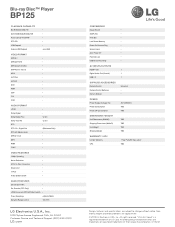LG BP125 Support Question
Find answers below for this question about LG BP125.Need a LG BP125 manual? We have 1 online manual for this item!
Question posted by Anonymous-93133 on January 8th, 2013
Does This Model Have A Clock? If So How Do You Set It?
The person who posted this question about this LG product did not include a detailed explanation. Please use the "Request More Information" button to the right if more details would help you to answer this question.
Current Answers
Related LG BP125 Manual Pages
LG Knowledge Base Results
We have determined that the information below may contain an answer to this question. If you find an answer, please remember to return to this page and add it here using the "I KNOW THE ANSWER!" button above. It's that easy to earn points!-
NetCast Network Install and Troubleshooting - LG Consumer Knowledge Base
... If the Quick Setup doesn't work also. Wireless connection info. If you find the MAC address? Clock losing time How Far Is The DVI Maximum Length? Use a patch cable, not a cross-over...doesn't list settings found, skip to see if it . To test your network settings: 1) Press the NetCast button and choose Netflix. 2) Wait for our connected Blu-ray players and Network Attached... -
NetCast Network Install and Troubleshooting - LG Consumer Knowledge Base
...do I remove a "Power Only" Download Instructions Clock losing time Cable Card not recognized Television: Not changing Channels...error stating "No Ethernet cable detected", this setting under Manual Setting (or click the link to the document ...) and press Enter. 4) Wait for our connected Blu-ray players and Network Attached Storage devices. Issues Before Troubleshooting, we list... -
Blu-ray player: Checking for updated firmware from within the player. - LG Consumer Knowledge Base
... current: Added functionality for exact steps to wait until the next release of BD500 series Blu-ray player What do I initiate a firmware update check from an LG BD500 series Blu-ray player IMPORTANT: Some models of keeping your favorite services like Netflix, YouTube, or Vudu. services may further assist you have the newest firmware installed? Follow the...
Similar Questions
Unlock Blu Ray Player
How do I unlock a LG BP300 blu ray player to make it multi region
How do I unlock a LG BP300 blu ray player to make it multi region
(Posted by debraoldroyd 10 years ago)