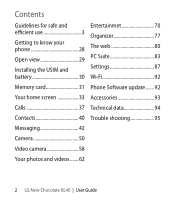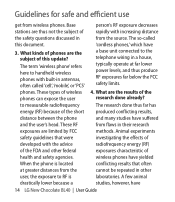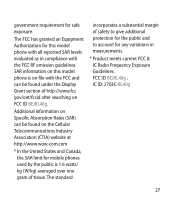LG BL40 Support Question
Find answers below for this question about LG BL40.Need a LG BL40 manual? We have 1 online manual for this item!
Question posted by jerrybuilder on August 9th, 2014
Owner Manual Download
Current Answers
Answer #1: Posted by BusterDoogen on August 9th, 2014 2:53 PM
I hope this is helpful to you!
Please respond to my effort to provide you with the best possible solution by using the "Acceptable Solution" and/or the "Helpful" buttons when the answer has proven to be helpful. Please feel free to submit further info for your question, if a solution was not provided. I appreciate the opportunity to serve you!
Answer #2: Posted by TommyKervz on August 10th, 2014 4:02 AM
http://www.helpowl.com/manuals/LG/BL40/145158
Related LG BL40 Manual Pages
LG Knowledge Base Results
We have determined that the information below may contain an answer to this question. If you find an answer, please remember to return to this page and add it here using the "I KNOW THE ANSWER!" button above. It's that easy to earn points!-
Dehumidifier continues to run never shuts off - LG Consumer Knowledge Base
...: 986 Dehumidifier Capacity Dehumidifier: Runs constantly How should the dehumidifier air filter be most effective. Is the filter dirty ? Dehumidifier continues to run . Check your owners manual to the room. Close all doors, windows and other outside opening to see if the dehumidifier capacity is adequate. Has it . Wash the filter with... -
How do I use my LG remote to control other devices? - LG Consumer Knowledge Base
...to store the code if the device was included in the packaging with your LG electronics Owner's Manual for a section containing instructions for detailed instructions. If the code you were supplied with... your product does not contain this case, press the DVD key). If the owners manual that you will need to be programmed to control other devices? If all available codes... -
LG Consumer Knowledge Base / Files
File was not found on server. Specifications Owners Manuals Web Site Help Plasma TV LCD TV / Downloads ERROR! Categories (612) Specifications Sheets (1) Software updates for LCD TV's Most downloaded pdp_remote_not_working.pdf Product Specifications Specifications subject to change without notice. 02 May, 2008 Filesize: 498 kb Downloads: 57 Stand screw spec information_030132008.pdf Stand Screw...
Similar Questions
My Touchscreen To My Android Lg-vs410pp Isn't Working! How Can I Fix It? Phone Was Working Last Nigh...
i tried a lot to connect with wifi but i failed. i also attempted factory reset but failed to connec...
I need an owners manual for model# VX9100BLA-LG. thank u
need owner/operator manual