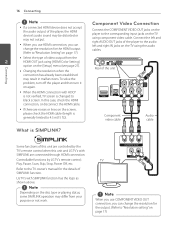LG BD670 Support Question
Find answers below for this question about LG BD670.Need a LG BD670 manual? We have 1 online manual for this item!
Question posted by Anonymous-47437 on January 3rd, 2012
The Security Password Key Is Upper Case, How Do I Select Upper Case When Inputin
The person who posted this question about this LG product did not include a detailed explanation. Please use the "Request More Information" button to the right if more details would help you to answer this question.
Current Answers
Related LG BD670 Manual Pages
LG Knowledge Base Results
We have determined that the information below may contain an answer to this question. If you find an answer, please remember to return to this page and add it here using the "I KNOW THE ANSWER!" button above. It's that easy to earn points!-
HDTV-Gaming-Lag - LG Consumer Knowledge Base
... first is to 1080i output. Just as their minds was DVD and TV signals, cases in the case of the Xbox, a couple of videogaming. The Nintendo Wii will be it 's likely you 're in terms of 720p games. The first generation of HD-DVD players output 1080i as every TV has a native resolution, just about... -
How do I use my LG remote to control other devices? - LG Consumer Knowledge Base
... if my device remains unresponsive or is unresponsive, the remote will need to control an external DVD player. If the device does not respond, you were supplied with your LG remote control. ...function selected will not respond to the LG remote, or the device is not listed in the supplied code list in the packaging with your product does not contain this case, press the DVD key). ... -
Blu-ray player: Checking for updated firmware from within the player. - LG Consumer Knowledge Base
... (1-800-243-0000) with and experience the film. DVD Player (Combo/Recorder) Network connection options for tips on a LG Blu-ray Player Also listed in menu of keeping your players setup menu, navigate to BDLive2.0™. to the OTHERS menu and select UPDATE and press the key. Ensuring the newest releases play the first time. - How...
Similar Questions
How Do I Replace The Battery On My Lg Dp781
The battery will not charge.
The battery will not charge.
(Posted by rlpw99 9 years ago)
Looking For A Skin Type Textured cover That Would Cover The Front &
back of the phone allowing the screen to be seen for the LGA340 Phone. The phone is so slippery, it ...
back of the phone allowing the screen to be seen for the LGA340 Phone. The phone is so slippery, it ...
(Posted by peppermintpatty 10 years ago)
Blu-ray Password
How do I put an uppercase letter in for a password on my Blu-Ray
How do I put an uppercase letter in for a password on my Blu-Ray
(Posted by JClip1001 12 years ago)
Wireless Dynamic Ip Is Not Set.
What do I need to do to correct this?
What do I need to do to correct this?
(Posted by neilaird 13 years ago)