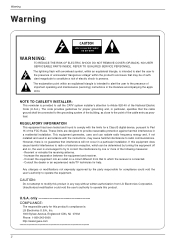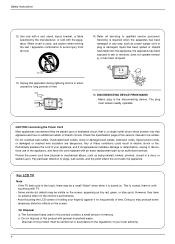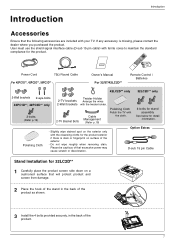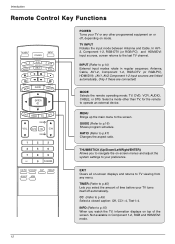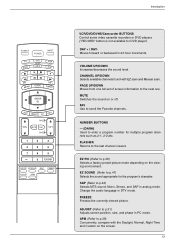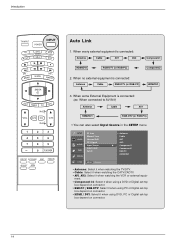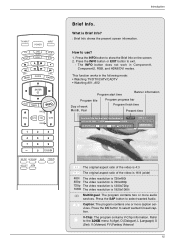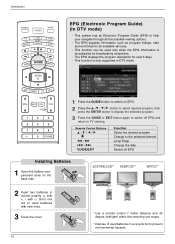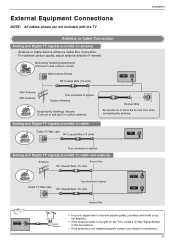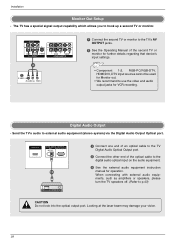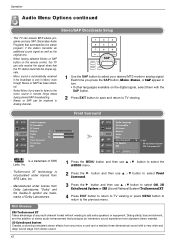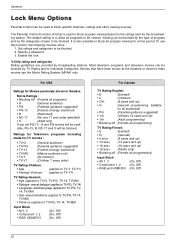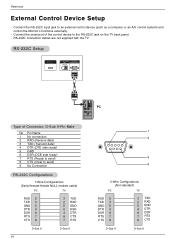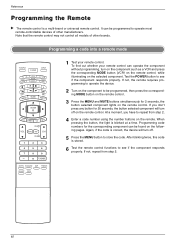LG DV-340 Support Question
Find answers below for this question about LG DV-340 - MULTI REGION DVD PLAYER FREE.Need a LG DV-340 manual? We have 1 online manual for this item!
Question posted by peppermintpatty on April 8th, 2014
Looking For A Skin Type Textured cover That Would Cover The Front &
back of the phone allowing the screen to be seen for the LGA340 Phone. The phone is so slippery, it falls out of your hand when using. Not looking for a carrying case.
Current Answers
Answer #1: Posted by TheWiz on April 8th, 2014 1:21 PM
Because of the flip design of the phone, a rubber skin case is not possible but you can get a hard snap-on shell case with a rubber texture like this one.
Related LG DV-340 Manual Pages
LG Knowledge Base Results
We have determined that the information below may contain an answer to this question. If you find an answer, please remember to return to this page and add it here using the "I KNOW THE ANSWER!" button above. It's that easy to earn points!-
Dehumidifier: Cleaning - LG Consumer Knowledge Base
... not use water, cleaners or spray chemicals on a small cloth and allow to remove from coils. The power should also be necessary for the specific model and type. After...cover on the unit before plugging the dehumidifier back into the unit. A few hours may cause damage or rusting. Gently hands wash the air filter with mild soap and warm water. Use a soft toothbrush or lint free... -
LG Mobile Phones: Tips and Care - LG Consumer Knowledge Base
... an area that has no signal at all the time. Use a carry case for cleaning and care of the phone: Always use of humidity like the beach or high fog areas. In addition, avoid use an after market phone charger. Do not use or keeping phones in areas where signal strength is raining. If you are in an area... -
Chocolate Touch (VX8575) Back Cover Removal and Installation - LG Consumer Knowledge Base
... de instalar o sustituir la batería. / Mobile Phones Chocolate Touch (VX8575) Back Cover Removal and Installation You will need to remove the back cover before installing or replacing the battery. To remove the back cover 1. Hold the phone securely with your thumb until it up with both hands (as illustrated). 3. Empuje la cubierta trasera consus dedos...
Similar Questions
Looking For A Soft Skin-like Cover For My Slippery Surfaced Lga340 Phone.
(Posted by peppermintpatty 10 years ago)
Lg 3d/2d Blue Ray Disc / Dvd Player Bd660 How To Change To Multi-region
How can I change the regional code from 4 to 1 or even better 0 or 9 (all regions)?
How can I change the regional code from 4 to 1 or even better 0 or 9 (all regions)?
(Posted by klalapp 11 years ago)
Lg 340 Multi Region
i get wrong region message. how do i program it tomulti region? anything to downloand?
i get wrong region message. how do i program it tomulti region? anything to downloand?
(Posted by sam4850 12 years ago)