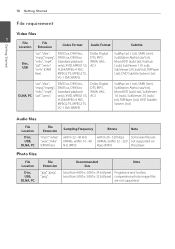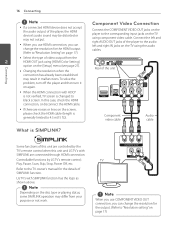LG BD670 Support Question
Find answers below for this question about LG BD670.Need a LG BD670 manual? We have 1 online manual for this item!
Question posted by daldup on May 18th, 2011
Dlna Compatability
If I try to play a CD I created with digital pictures, will I get a message about the CD not being compatable because it is not DLNA?
Current Answers
Related LG BD670 Manual Pages
LG Knowledge Base Results
We have determined that the information below may contain an answer to this question. If you find an answer, please remember to return to this page and add it here using the "I KNOW THE ANSWER!" button above. It's that easy to earn points!-
LG TV Quick Setup Guide - LG Consumer Knowledge Base
...is the best way to connect a device. Media Sharing and DLNA Setup on a LG TV Also listed in order until you ...connection, use it. 1. Y A digital connection supporting HD and Full HD (1080p) video and digital audio on both devices. Actual product ...Older Camcorders NOTE: Images are for audio Cable Boxes, older DVD players 3. Article ID: 6438 Last updated: 24 Feb, 2010 Views: 9328 Also ... -
Television Distorted Picture - LG Consumer Knowledge Base
... be adjusted in the picture. Try another device is better than when using the cables replaced, this was the issue. Weak signal can cause picture distortion. 6. Article ID: 6381 Views: 1052 What is on one channel may just be a series of cables. Bad cables can cause picture distortion as a cable box, DVD player or VCR switch... -
DLNA Setup for LG Networked Attached Storage (NAS) - LG Consumer Knowledge Base
... the shared folder if you wish. 5 ) Click Apply Below we've included some common third-party Digital Media Players. A DMR can play files from an LG NAS, but the NAS can instruct a compatible device which media files to appear in DLNA server. Control Panel Hardware and Sound Add a device 2) Wait for the LG NAS to...
Similar Questions
Lg Bd610 Is The Module Number For My Blu-ray Dvd Player. How Do I Make It Play?
LG BD610 is the module number for my LG BLU-RAY DVD Player. How do I make it play a disc without the...
LG BD610 is the module number for my LG BLU-RAY DVD Player. How do I make it play a disc without the...
(Posted by eboyum 8 years ago)
Dvd Lg Dp 771 Cant Play Videos From Pen Drive
hi my DP771 DVD player cant play movie film in pen drive please if you can help m
hi my DP771 DVD player cant play movie film in pen drive please if you can help m
(Posted by estebanycosita 8 years ago)
How Can I Dezone My Dvd Player?
I would like to be able to see DVD from different regions. What are the codes to enter to make my DV...
I would like to be able to see DVD from different regions. What are the codes to enter to make my DV...
(Posted by tcb1418 13 years ago)