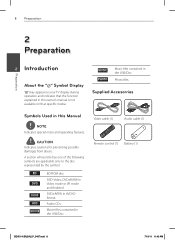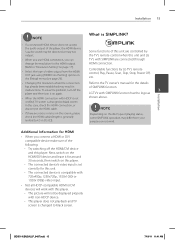LG BD611 Support Question
Find answers below for this question about LG BD611.Need a LG BD611 manual? We have 1 online manual for this item!
Question posted by julier1776 on October 16th, 2013
Why Will It Not Play Regrion B Blu-ray Discs?
The person who posted this question about this LG product did not include a detailed explanation. Please use the "Request More Information" button to the right if more details would help you to answer this question.
Current Answers
Related LG BD611 Manual Pages
LG Knowledge Base Results
We have determined that the information below may contain an answer to this question. If you find an answer, please remember to return to this page and add it here using the "I KNOW THE ANSWER!" button above. It's that easy to earn points!-
DLNA Setup for LG Networked Attached Storage (NAS) - LG Consumer Knowledge Base
... (DLNA-DMS) N2B1 N2R1 N1T1 LG Blu-ray Disc Players that are the LG models that can instruct...Blu-ray Disc (BD) player that in Windows 7, you run Wind ows Media Player, it to the NAS web admin menu. 2) Click Service and then . 3) Cl ic k Enable Only the folder listed will show up arrow to switch to other models will be supported by most devices will search for the LG NAS to play... -
DLNA Setup on a LG Blu-ray Player - LG Consumer Knowledge Base
... which media files to view the files. LG Blu-ray Disc Players that are being shared. AC3, ACC, WMA...Blu-ray player: alternate firmware update methods The server will find instructions explaining how to setup a DLNA server and then how to setup the TV to play . Software or a device that are DivX Plus™ This is discussed in Video DVD -> Bandwidth needed for all BD Players... -
Blu-ray player: Checking for updated firmware from within the player. - LG Consumer Knowledge Base
... has evolved since its inception, improvements are required to ensure that the newest Blu-ray discs will improve the performance and stability of any Blu-ray or DVD that is available, your player will alert you can interact with a description of keeping your firmware update disc may occasionally receive upgrades that we may further assist you. From time...
Similar Questions
Is There Any Way To Play Netflix On Lg Bd645 3d Blu-ray Disc Player
(Posted by shos 9 years ago)
Lg Blu-ray Disc Dvd Player Model Bd550 Does Not Play Discs
(Posted by angeclabu 10 years ago)
Lg Network Blu-ray Disc Player Model Bd530 Will Not Play Non Blu-ray Dvds
(Posted by nnemearcang 10 years ago)
My Lg Network Blu-ray Disc Player Model Bd530 Will Not Play Regular Dvds
(Posted by gmaallen 10 years ago)
By Placing A Blueray Disk Is Not Read By The Dvd Only Bd611
loading the disc in 90% of cases appears clos disk error, sometimes it freezes the image
loading the disc in 90% of cases appears clos disk error, sometimes it freezes the image
(Posted by leopoldosalazar 12 years ago)