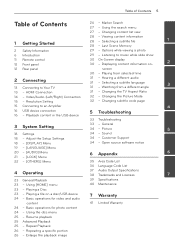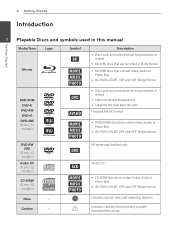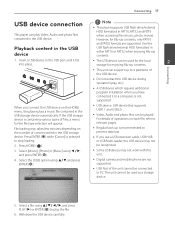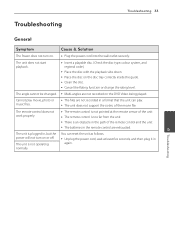LG BD610 Support Question
Find answers below for this question about LG BD610.Need a LG BD610 manual? We have 1 online manual for this item!
Question posted by rollers on April 19th, 2014
What Usb Files Does Lg Bd610 Support
The person who posted this question about this LG product did not include a detailed explanation. Please use the "Request More Information" button to the right if more details would help you to answer this question.
Current Answers
Related LG BD610 Manual Pages
LG Knowledge Base Results
We have determined that the information below may contain an answer to this question. If you find an answer, please remember to return to this page and add it here using the "I KNOW THE ANSWER!" button above. It's that easy to earn points!-
What is DVD-RAM? - LG Consumer Knowledge Base
... drives rated write speed. For example, let's say sector 20 is Blu-ray and HD-DVD? A main advantage of my media? DVD-RAM disks can be able to drag-and-drop files to the drive. Do LG drives support CD-Text? What is data does not have to be slower than normal rewritable discs... -
Using an USB Flash Drive - LG Consumer Knowledge Base
... Drive in operating (play the MP3 / WMA / JPEG files contained in VCR mode. Press RETURN (O) to a computer, is in the USB Flash Drive. This unit supports only USB Flash Memory with FAT16 or FAT36 format. Using the USB Flash Drive Insert an USB Flash Drive. The USB Flash Drive option in until it to exit the MUSIC... -
Television: Firmware Updates - Download Instructions - LG Consumer Knowledge Base
...need to maintain proper function. Please call LG Customer Support for assistance. This will appear as messages appear. A...USB Drive to USB port located on -screen display. Firmware is a Firmware different from Yahoo, Netflix, and Netcast Widgets. All updates should be done as these become available. Article ID: 6439 Last updated: 28 Dec, 2009 Views: 16299 DVD Player...
Similar Questions
Lg Bd610 Is The Module Number For My Blu-ray Dvd Player. How Do I Make It Play?
LG BD610 is the module number for my LG BLU-RAY DVD Player. How do I make it play a disc without the...
LG BD610 is the module number for my LG BLU-RAY DVD Player. How do I make it play a disc without the...
(Posted by eboyum 7 years ago)
How To Input A Regional Code On My Lg Bd610 Blu Ray Dvd Player
(Posted by lpmanual 10 years ago)
How Can I Dezone My Dvd Player?
I would like to be able to see DVD from different regions. What are the codes to enter to make my DV...
I would like to be able to see DVD from different regions. What are the codes to enter to make my DV...
(Posted by tcb1418 13 years ago)