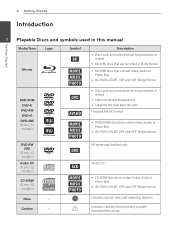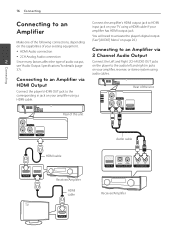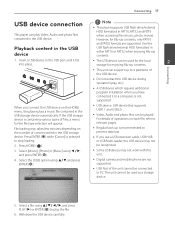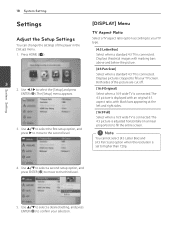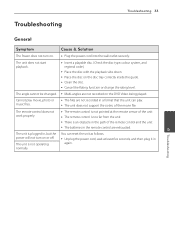LG BD610 Support Question
Find answers below for this question about LG BD610.Need a LG BD610 manual? We have 1 online manual for this item!
Question posted by blamrr on January 23rd, 2014
How To Unlock Region 2 On Bd610
The person who posted this question about this LG product did not include a detailed explanation. Please use the "Request More Information" button to the right if more details would help you to answer this question.
Current Answers
Related LG BD610 Manual Pages
LG Knowledge Base Results
We have determined that the information below may contain an answer to this question. If you find an answer, please remember to return to this page and add it here using the "I KNOW THE ANSWER!" button above. It's that easy to earn points!-
Washing Machine: How can I save my preferred settings? - LG Consumer Knowledge Base
...Copyright 2009 LG Electronics. Double Wall Oven -- Gas Range -- Ceiling Cassette Dehumidifier Video DVD -- Blu-ray -- HD Radio -- Home Audio System Monitors Data Storage -- Network ...washer? Radiant Cooktop -- Select a cycle. 2. Press the "start" button. French 3-Door -- DVD Player (Combo/Recorder) TV -- Digital-to store a customized wash cycle for a cycle, and then... -
How do I use my LG remote to control other devices? - LG Consumer Knowledge Base
... in the code list? NOTE: Electronic copies of the owner's manual are the steps to program an LG 37LG50 television remote to control an external DVD player. What do I program the remote control? If all available codes have function keys corresponding to the external devices they can possibly control. How do I do... -
WHAT IS DVI ? - LG Consumer Knowledge Base
... standard, and a step up from the digital-only DFP format for older flat panels. Likewise, even a few top-end DVD players have featured DVI outputs in addition to maximize the quality of choice for HDTV, EDTV, Plasma Display, and other ultra-high-end video displays for ...
Similar Questions
Lg Bd610 Is The Module Number For My Blu-ray Dvd Player. How Do I Make It Play?
LG BD610 is the module number for my LG BLU-RAY DVD Player. How do I make it play a disc without the...
LG BD610 is the module number for my LG BLU-RAY DVD Player. How do I make it play a disc without the...
(Posted by eboyum 8 years ago)
How To Input A Regional Code On My Lg Bd610 Blu Ray Dvd Player
(Posted by lpmanual 10 years ago)
How Do I Unlock Region Code For Lg Bd550
I have an LG bd550 dvd player. How do I unlock player which is currently set at Region 2 to play All...
I have an LG bd550 dvd player. How do I unlock player which is currently set at Region 2 to play All...
(Posted by philocarlo 11 years ago)