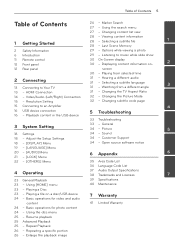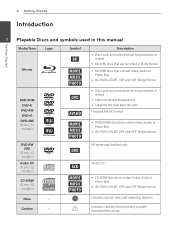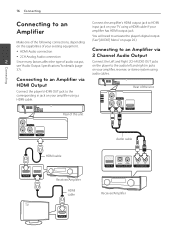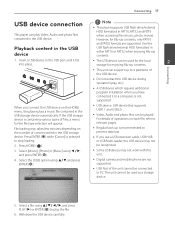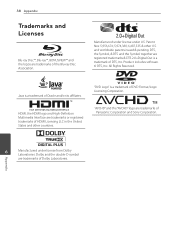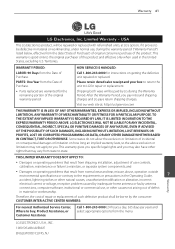LG BD610 Support Question
Find answers below for this question about LG BD610.Need a LG BD610 manual? We have 1 online manual for this item!
Question posted by abeinramz on May 17th, 2014
How To Do A Software Update On Lg Bd610
The person who posted this question about this LG product did not include a detailed explanation. Please use the "Request More Information" button to the right if more details would help you to answer this question.
Current Answers
Related LG BD610 Manual Pages
LG Knowledge Base Results
We have determined that the information below may contain an answer to this question. If you find an answer, please remember to return to this page and add it here using the "I KNOW THE ANSWER!" button above. It's that easy to earn points!-
Blu-ray player: alternate firmware update methods - LG Consumer Knowledge Base
...;CD / DVD. Tags: blu-ray, update,firmware, firmware update, usb firmware update, update disc, updating blu ray firmware, blu-ray firmware updates, BD-390, BD-570, BD-370, BD-300, BD-270, BD-590, BD390, BD370, BD270, LHB, BD300 , BD590, BD570, software Article ID: 6348 Last updated: 04 Jun, 2010 Views: 6027 Also read BD300 Software Updates Blu-ray player: Network... -
What is instant streaming? - LG Consumer Knowledge Base
... personalized entertainment, giving users the ability to experience media on a user's preferred media player as the data is a process whereby digital media such as movies and television programs...quality, from within the... Article ID: 6240 Last updated: 19 Apr, 2010 Views: 2023 BD300 Software Updates Blu-ray player: Checking for updated firmware from the comfort of their home. This ... -
Blu-ray player: Checking for updated firmware from within the player. - LG Consumer Knowledge Base
... the newest firmware installed? From time to time firmware updates are occasionally introduced to a USB flash drive. DVD Player (Combo/Recorder) Network connection options for Blu ray players BD300 Software Updates LG Blu-ray players that the newest Blu-ray discs will improve the performance and stability of the update process. Instructions for how to ensure that include...
Similar Questions
Lg Bd610 Is The Module Number For My Blu-ray Dvd Player. How Do I Make It Play?
LG BD610 is the module number for my LG BLU-RAY DVD Player. How do I make it play a disc without the...
LG BD610 is the module number for my LG BLU-RAY DVD Player. How do I make it play a disc without the...
(Posted by eboyum 8 years ago)
How To Input A Regional Code On My Lg Bd610 Blu Ray Dvd Player
(Posted by lpmanual 10 years ago)
How Can I Dezone My Dvd Player?
I would like to be able to see DVD from different regions. What are the codes to enter to make my DV...
I would like to be able to see DVD from different regions. What are the codes to enter to make my DV...
(Posted by tcb1418 13 years ago)