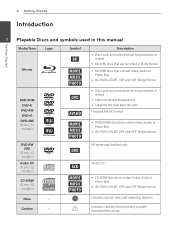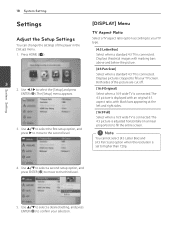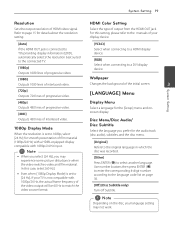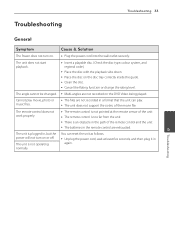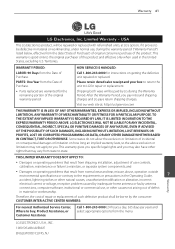LG BD610 Support Question
Find answers below for this question about LG BD610.Need a LG BD610 manual? We have 1 online manual for this item!
Question posted by dkKatr on April 16th, 2014
Lg Bd610 Wont Turn On
The person who posted this question about this LG product did not include a detailed explanation. Please use the "Request More Information" button to the right if more details would help you to answer this question.
Current Answers
Related LG BD610 Manual Pages
LG Knowledge Base Results
We have determined that the information below may contain an answer to this question. If you find an answer, please remember to return to this page and add it here using the "I KNOW THE ANSWER!" button above. It's that easy to earn points!-
HDTV-Gaming-Lag - LG Consumer Knowledge Base
... signal. Only a few months ago at scaling and generating lag-free videogaming than others . Turn off XD engine via user menu, this engine re-scales the digital image and the console ...while the GameCube and Xbox were both enlarging the image and converting the signal from an HD-DVD player, the incoming signal must up your favorite games because your Xbox 360 to 720p output. If... -
How do I use my LG remote to control other devices? - LG Consumer Knowledge Base
... remote control. If the code you are attempting to control other devices? LG remotes that was turned off . Press and hold both the MENU and the MUTE button simultaneously, usually the indicator light...or the device is not listed in the supplied code list in order to control an external DVD player. Article ID: 6456 Last updated: 24 Mar, 2010 Views: 4572 Television remote control not ... -
Blu-ray player: Checking for updated firmware from within the player. - LG Consumer Knowledge Base
... of BD500 series Blu-ray player What do I initiate a firmware update check from BDLive™ to complete the remainder of a newer firmware version) DVD Player (Combo/Recorder) Network connection ...updates are connected to ensure that is turned on your player will not display again until new firmware is available, your Blu-ray player, eject any error message received so that...
Similar Questions
Lg Bd610 Is The Module Number For My Blu-ray Dvd Player. How Do I Make It Play?
LG BD610 is the module number for my LG BLU-RAY DVD Player. How do I make it play a disc without the...
LG BD610 is the module number for my LG BLU-RAY DVD Player. How do I make it play a disc without the...
(Posted by eboyum 8 years ago)
How To Input A Regional Code On My Lg Bd610 Blu Ray Dvd Player
(Posted by lpmanual 10 years ago)
How Can I Dezone My Dvd Player?
I would like to be able to see DVD from different regions. What are the codes to enter to make my DV...
I would like to be able to see DVD from different regions. What are the codes to enter to make my DV...
(Posted by tcb1418 13 years ago)