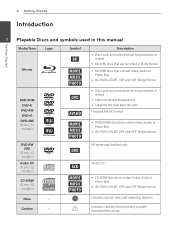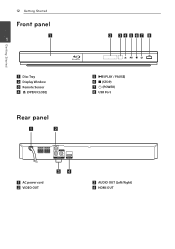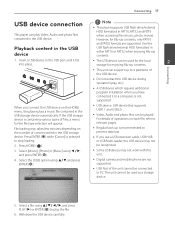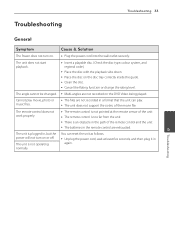LG BD610 Support Question
Find answers below for this question about LG BD610.Need a LG BD610 manual? We have 1 online manual for this item!
Question posted by lacorrea on January 13th, 2013
My Lg Bd610 Stopped Playing Dvd's, Is There Anything I Can Do ?
The person who posted this question about this LG product did not include a detailed explanation. Please use the "Request More Information" button to the right if more details would help you to answer this question.
Current Answers
Related LG BD610 Manual Pages
LG Knowledge Base Results
We have determined that the information below may contain an answer to this question. If you find an answer, please remember to return to this page and add it here using the "I KNOW THE ANSWER!" button above. It's that easy to earn points!-
DVD movie won't play - LG Consumer Knowledge Base
...? Make sure the new jumper setting doesn't conflict with its drives. First, make ? If the movie still wont play, please contact us so we will help you have proper software installed to play DVD Movies. A full version of drives does LG make sure you have the proper software installed, try changing the jumper... -
Why will the DVD player not upconvert? - LG Consumer Knowledge Base
...RGB to DVI adapters will cause the player to change the resolution while the disc is CPRM? The television will not upconvert when HDCP is currently playing, press [Stop] then press the [Resolution] key to...2009 Views: 2000 Using an USB Flash Drive What is playing. / DVD Player (Combo/Recorder) Why will not upconvert above 480p when using any type of cable adapter? Is the ... -
Blu-ray player: Checking for updated firmware from within the player. - LG Consumer Knowledge Base
... to complete the remainder of your player's firmware current: Added functionality for Blu ray players BD300 Software Updates to the setup menu and press [ENTER] . Follow the onscreen instructions to ensure that include Netcast™ From time to time firmware updates are occasionally introduced to appear. DVD Player (Combo/Recorder) Network connection options for...
Similar Questions
Lg Bd610 Is The Module Number For My Blu-ray Dvd Player. How Do I Make It Play?
LG BD610 is the module number for my LG BLU-RAY DVD Player. How do I make it play a disc without the...
LG BD610 is the module number for my LG BLU-RAY DVD Player. How do I make it play a disc without the...
(Posted by eboyum 8 years ago)
How To Input A Regional Code On My Lg Bd610 Blu Ray Dvd Player
(Posted by lpmanual 10 years ago)
We Can Only Play Dvd With Certian Number Codes.how Can We Change That.
(Posted by rosemarra 12 years ago)