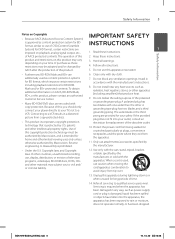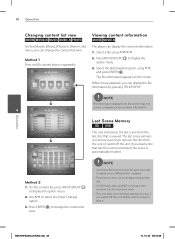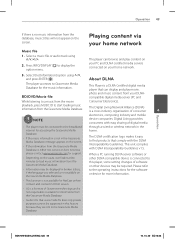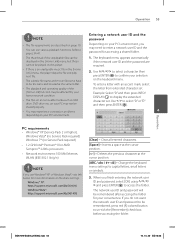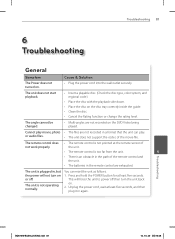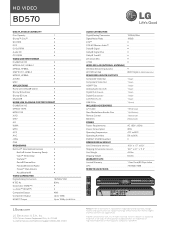LG BD570 Support Question
Find answers below for this question about LG BD570.Need a LG BD570 manual? We have 2 online manuals for this item!
Question posted by willpsd on February 27th, 2017
Lg Bd570 Concern
Hello, I have this blu ray turned on right now, but I can't seem to play Region B blu ray disc. When Insert disc a warning sign appears in message "Sorry blu ray is not compatible with this disc." The dvd discs play fine though
Current Answers
Related LG BD570 Manual Pages
LG Knowledge Base Results
We have determined that the information below may contain an answer to this question. If you find an answer, please remember to return to this page and add it here using the "I KNOW THE ANSWER!" button above. It's that easy to earn points!-
Blu-ray player: alternate firmware update methods - LG Consumer Knowledge Base
... CD or DVD and software on your Blu-ray player and wait until the home menu appears and insert your CD / DVD. Tags: blu-ray, update,firmware, firmware update, usb firmware update, update disc, updating blu ray firmware, blu-ray firmware updates, BD-390, BD-570, BD-370, BD-300, BD-270, BD-590, BD390, BD370, BD270, LHB, BD300 , BD590, BD570, software Article... -
DLNA Setup on a LG Blu-ray Player - LG Consumer Knowledge Base
... Blu-ray Disc Players that are certified DLNA players (DLNA-DMP) BX580 LG TVs that support DLNA are DivX Plus™ JPEG, PNG File Extensions: JPG, JPEG, PNG NOTES: LG TVs support 1080p at this section if you already have a DLNA server running on your network. Skip to compatible devices. Media streaming options . It should appear automatically... -
Blu-ray player: Checking for updated firmware from within the player. - LG Consumer Knowledge Base
... will improve the performance and stability of any Blu-ray or DVD that particular firmware update ( NOTE: In this instance, the firmware alert message will alert you to appear. Enhancements to BDLive2.0™. DVD Player (Combo/Recorder) Network connection options for certain Blu-ray discs. - to the player's functionality and operation. - However, if the update window...
Similar Questions
Missing Software Disc
I purchase a LG BD570 from Amazon. I should have had a disc with the player for Nero Home Essentials...
I purchase a LG BD570 from Amazon. I should have had a disc with the player for Nero Home Essentials...
(Posted by tfoisyvt 12 years ago)
Dvds Will Not Play After Playing A Blu-ray. Played Fine Before Playing Blu Ray.
DVDs will not play after playing a blu-ray. Played fine before playing blu ray. Blu-ry disc's will s...
DVDs will not play after playing a blu-ray. Played fine before playing blu ray. Blu-ry disc's will s...
(Posted by allij2 12 years ago)
Unlocking Bd550 Region Code
How do I unlock the Region Code Code set on my LG Blu-ray player BD550. I have a lot of Region 1 DVD...
How do I unlock the Region Code Code set on my LG Blu-ray player BD550. I have a lot of Region 1 DVD...
(Posted by barryfrommelt1 12 years ago)