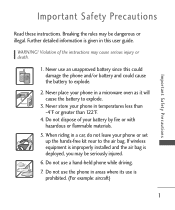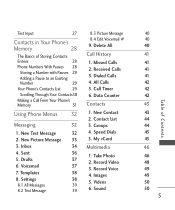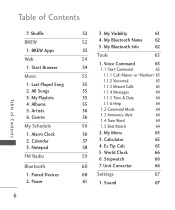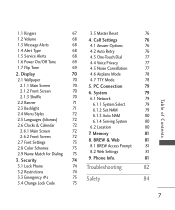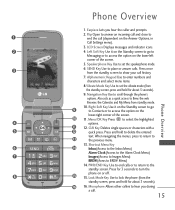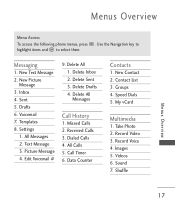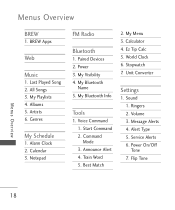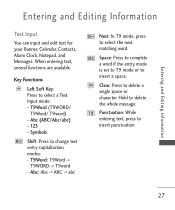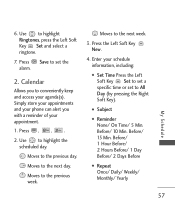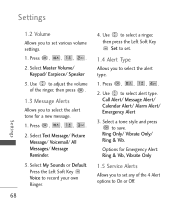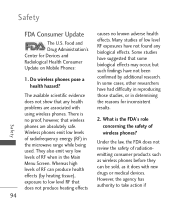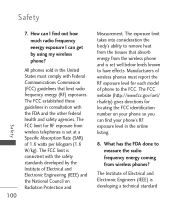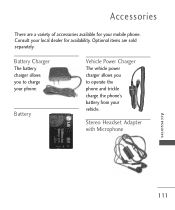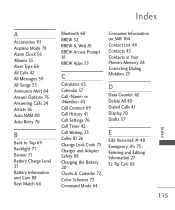LG AN430 Support Question
Find answers below for this question about LG AN430.Need a LG AN430 manual? We have 1 online manual for this item!
Current Answers
Answer #1: Posted by LightofEarendil on August 27th, 2012 11:52 AM
You can access the Alarms in your phone by pressing OK, 8 and 1. This document here (page 56) has detailed information, if you need further reference:
http://www.lg.com/us/mobile-phones/pdf/AN430_Manual_ENG.pdf
Cheers
Related LG AN430 Manual Pages
LG Knowledge Base Results
We have determined that the information below may contain an answer to this question. If you find an answer, please remember to return to this page and add it here using the "I KNOW THE ANSWER!" button above. It's that easy to earn points!-
Transfer Music & Pictures LG Dare - LG Consumer Knowledge Base
...Mobile Phones: Lock Codes Troubleshooting tips for the Bluetooth stereo headset (HBS-250). Pictures LG Dare LG DARE (VX9700) How Do I Transfer Pictures or Music Between My LG Dare (VX9700) Phone And My Computer? 1.Insert a microSD card into your phone with the gold contacts facing down. 2.Connect your phone to your phone). Tap Menu>Settings...will recognize the phone as a 'removable disk'. -
Washing Machine: How can I save my preferred settings? - LG Consumer Knowledge Base
... Article ID: 6335 Last updated: 24 Mar, 2010 Print Email to save my preferred settings? LCD Projection -- Excellent Very Good Good Fair Poor Add comment Washing Machine: How can...for a cycle, and then recall them at the touch of a button. Network Storage Mobile Phones Computer Products -- Home Audio System Monitors Data Storage -- DVD Player (Combo/Recorder) TV -- What... -
What are DTMF tones? - LG Consumer Knowledge Base
... pressed, enabling dialing. How to navigate automated systems such as phone menus, voice menus and other advanced calling services. Each DTMF "tone" is used over mobile phones to adjust the DTMF Tones setting? Some numbers will have the same higher frequency but different higher frequency. Mobile phone networks use and not for any specific model) o MENU...
Similar Questions
How To Rest Factory Settings On My Lg Gs170 Mobile Phone
how to rest factory settings on my LG GS170 mobile phone
how to rest factory settings on my LG GS170 mobile phone
(Posted by matbie20 9 years ago)
I Bought A Lg An430 Used And Do Not Know The Lock Code
(Posted by mariarayner76 11 years ago)
Transfer Contacts From Lg-an430 To Computer
how do i transfer telephone numbers from my LG-An430 to store in my computer
how do i transfer telephone numbers from my LG-An430 to store in my computer
(Posted by robatnip 11 years ago)
Can I Keep My Current Virgin Mobile Phone # With This New Tracfone?
I just bought this LG430G phone but haven't opened it yet, still deciding whether to keep itor keep ...
I just bought this LG430G phone but haven't opened it yet, still deciding whether to keep itor keep ...
(Posted by Anonymous-65173 11 years ago)