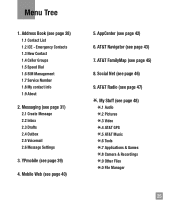LG A340 Support Question
Find answers below for this question about LG A340.Need a LG A340 manual? We have 4 online manuals for this item!
Question posted by jameanne on August 12th, 2014
How To Speed Dial On Lg A340
The person who posted this question about this LG product did not include a detailed explanation. Please use the "Request More Information" button to the right if more details would help you to answer this question.
Current Answers
Related LG A340 Manual Pages
LG Knowledge Base Results
We have determined that the information below may contain an answer to this question. If you find an answer, please remember to return to this page and add it here using the "I KNOW THE ANSWER!" button above. It's that easy to earn points!-
Bluetooth Profiles - LG Consumer Knowledge Base
... like a car kit. This profile allows use would be synchronizing a contact list between the mobile phone and another device. An example of an interface device such as a wireless keyboard as a...how files that are processes by another device like pictures from a mobile handset is able to dial-up networking profile provides a standard for an enabled music player to ... -
What are DTMF tones? - LG Consumer Knowledge Base
... and a high-frequency tone - Others will have the same higher frequency but a different lower frequency. Each number on the dial pad generates the corresponding DTMF tone for the Bluetooth stereo headset (HBS-250). Mobile phone networks use and not for any specific model) o MENU o SETTINGS o DTMF Tones o Normal or Long With touch-tone... -
Mobile Phones: Lock Codes - LG Consumer Knowledge Base
... specified on the Fixed Dial List. 2222 The LG CT810 (Incite) is the exception to make sure all the information from the Service Provider. II. CDMA Phones Lock code This code is asked for when the phone is recommended to this rule is entered incorrectly 3 times. GSM Mobile Phones: The Security Code is...
Similar Questions
Need Information On Lg800g Speed Dial Screen.
My phone sometimes shows Speed Dial screen (with orange tabs). I have no idea how it gets there or h...
My phone sometimes shows Speed Dial screen (with orange tabs). I have no idea how it gets there or h...
(Posted by cnjhighhouse 10 years ago)