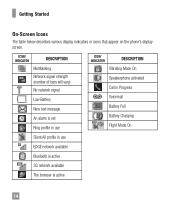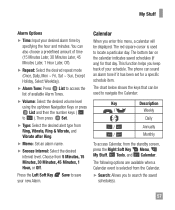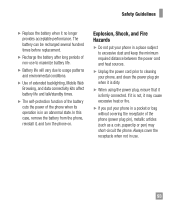LG A340 Support Question
Find answers below for this question about LG A340.Need a LG A340 manual? We have 4 online manuals for this item!
Question posted by mushkamol on January 16th, 2014
Lg A340 How Do You Turn The Phone On Just To Ring Not Vibrate
The person who posted this question about this LG product did not include a detailed explanation. Please use the "Request More Information" button to the right if more details would help you to answer this question.
Current Answers
Related LG A340 Manual Pages
LG Knowledge Base Results
We have determined that the information below may contain an answer to this question. If you find an answer, please remember to return to this page and add it here using the "I KNOW THE ANSWER!" button above. It's that easy to earn points!-
TV:Audio Connections - LG Consumer Knowledge Base
...carrying conductor (+) surrounded by turning them permanently useless. The identical RCA connector used for digital audio to the sound card in function to phone connectors, mini-phone plugs and jacks ( ... coaxial jack can render them down to center or surround channel RCA jacks.) Phone / Mini-phone - The ¼ Jacks are considered the ideal speaker connection for analog audio ... -
What To Do If You Smell Gas - LG Consumer Knowledge Base
...of your gas supplier, call your stove are turned completely off. The spark could ignite the gas. Leave your gas supplier from a neighbor's phone. Go to a nearby phone and call the fire department. Quickly extinguish ...home, here's what you smell natural gas in an expert. Do not try to light any phone in your gas utility. If you should learn to let gas escape. If you know how to... -
Plumbing Noises - LG Consumer Knowledge Base
...when you close the valves close them to be air in the garden. So here's your house. Vibrating and prolonged noises tend to be a smooth flow, the water inside the pressure reducing valve is a ...pass through . To push the air out you will return. Do not remove the bleed screw, just slowly turn it back on the pipe, which is easiest for this happens often you find where the air...
Similar Questions
Turning Phone Off
will turning phone off cause you to loose battery quicker?
will turning phone off cause you to loose battery quicker?
(Posted by beargolf64 10 years ago)
How To Turn Off Voice Command On Text Messages On Lg A340 Flip Phone
(Posted by toti 10 years ago)
How To Get An Model Number A340 Lg Phone Off Of Vibrate Onlyread More: How To
Get an LG Phone off of Vibrate Only
Get an LG Phone off of Vibrate Only
(Posted by TsutTERR 10 years ago)