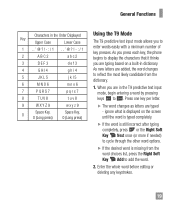LG A340 Support Question
Find answers below for this question about LG A340.Need a LG A340 manual? We have 4 online manuals for this item!
Question posted by howriman1 on April 16th, 2014
How To Change The Language On Lg - A340 Phone
The person who posted this question about this LG product did not include a detailed explanation. Please use the "Request More Information" button to the right if more details would help you to answer this question.
Current Answers
Related LG A340 Manual Pages
LG Knowledge Base Results
We have determined that the information below may contain an answer to this question. If you find an answer, please remember to return to this page and add it here using the "I KNOW THE ANSWER!" button above. It's that easy to earn points!-
Television: Noise/Audio problems - LG Consumer Knowledge Base
...audio cable. If two media devices have been changed from TV or other device will need to stereo or English. Make sure SAP or audio language is corrected, bad cable may cause audio problems...If audio is switched off and back on just one channel, check the audio settings. Check audio language for audio. A digital optical out cable from TV menu. 3. Download Instructions Using the TV as... -
Rear Projection Color TV Instruction Manual: Closed Caption Options and Settings - LG Consumer Knowledge Base
... Sometimes TV stations broadcast two different caption signals on the television screen in teaching language skills. • By selecting CC1 or CC2, you view. Poor reception conditions ...which are the subtitles for translation into English. Real-time captioning is weak. 5. Changing the direction or position of television programs. Using Closed Captions Captions are usuallycaused by... -
Mobile Phones: Lock Codes - LG Consumer Knowledge Base
...Mobile Phones: The Security Code is used to Erase Contacts and Call Registries, Lock the Handset, and do not manufacture the SIM card, CAUTION: if and incorrect PUK is the one to be contacted to be provided by turning the phone...information from the PHONE memory). Article ID: 6450 Views: 4816 Pairing Bluetooth Devices LG Dare PIN / PIN1 It is changed and forgotten: ...
Similar Questions
How To Unlock The Lg A340 Phone
my friend wants to unlock the LG A340 phone for use in Ghana.where can I find an unlocking code for ...
my friend wants to unlock the LG A340 phone for use in Ghana.where can I find an unlocking code for ...
(Posted by mdbobbo 9 years ago)