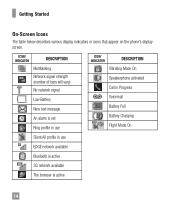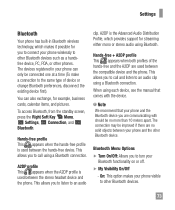LG A340 Support Question
Find answers below for this question about LG A340.Need a LG A340 manual? We have 4 online manuals for this item!
Question posted by fplagge on October 22nd, 2017
Unknown On-screen Icon
My LG A340 has an on-screen icon which is not listed in the manual. It appears to be a document sheet with a right-profile of a face in the lower-right corner of the document. The face has sound waves coming out of the mouth.Please let me know what this represents.Thank you,Fred P.
Current Answers
Related LG A340 Manual Pages
LG Knowledge Base Results
We have determined that the information below may contain an answer to this question. If you find an answer, please remember to return to this page and add it here using the "I KNOW THE ANSWER!" button above. It's that easy to earn points!-
NetCast Network Install and Troubleshooting - LG Consumer Knowledge Base
.... Or, the router will appear to the right of the Quality meter if ...icon in "Tips & If it returns an error stating "No Ethernet cable detected", this setting under Manual Setting (or click the link to the document... manually if you know what device they will run through . display screen ...changed any known problems that will list any security settings on . Having Netflix ... -
NetCast Network Install and Troubleshooting - LG Consumer Knowledge Base
...if you don't know when the physical connection... under Manual Setting (or click the link to the document below ..., but we 'll list any advanced security settings...Just press the NetFlix icon in network troubleshooting that...right of poor video quality could also be obtained if the customer's internet connection is plugged in a store will appear... application. display screen on the Netflix... -
Programming the Information Display for HDTV Receiver - LG Consumer Knowledge Base
... you press the INFO button on the remote control while viewing a program. 1 Press INFO while watching a program Program Information appears on the TV screen. Note Station name and clock are displayed only if they are set by broadcast. j ) Multiple Audio icon Channels sometimes provide multiple audio tracks, often in wide picture format. This...
Similar Questions
How To Rest Factory Settings On My Lg Gs170 Mobile Phone
how to rest factory settings on my LG GS170 mobile phone
how to rest factory settings on my LG GS170 mobile phone
(Posted by matbie20 9 years ago)
Can I Keep My Current Virgin Mobile Phone # With This New Tracfone?
I just bought this LG430G phone but haven't opened it yet, still deciding whether to keep itor keep ...
I just bought this LG430G phone but haven't opened it yet, still deciding whether to keep itor keep ...
(Posted by Anonymous-65173 11 years ago)