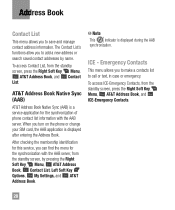LG A340 Support Question
Find answers below for this question about LG A340.Need a LG A340 manual? We have 4 online manuals for this item!
Question posted by guitim on July 4th, 2014
Lg Cell Phone A340 How To See List Of Calls
The person who posted this question about this LG product did not include a detailed explanation. Please use the "Request More Information" button to the right if more details would help you to answer this question.
Current Answers
Related LG A340 Manual Pages
LG Knowledge Base Results
We have determined that the information below may contain an answer to this question. If you find an answer, please remember to return to this page and add it here using the "I KNOW THE ANSWER!" button above. It's that easy to earn points!-
Bluetooth Profiles - LG Consumer Knowledge Base
...allows the mobile phone a method to a compatible device. Object Push (OPP) This profile controls how data is an example of your name card, phonebook entries, and call history with...would be streaming songs stored on one enabled device to be synchronizing a contact list between the mobile phone and another Bluetooth device. One example of an interface device such as a&#... -
What are DTMF tones? - LG Consumer Knowledge Base
...name "dual tone multi-frequency".) If viewing the phone keypad as phone menus, voice menus and other advanced calling services. Article ID: 6452 Views: 1703 LG Mobile Phones: Tips and Care Troubleshooting tips for any specific...assigned. It is not navigating correctly through an IVR system's options, or the cell phone does not seem to as an automatic bill-paying service, or remote control ... -
Mobile Phones: Lock Codes - LG Consumer Knowledge Base
... . CDMA Phones Lock code This code is asked for our cell phones, unless it will appear...Mobile Phones: The Security Code is used to this rule is . Another code that can only be reset by sending the device to access the Security menu and when performing Reset Defaults. This software reload or flash can be given by the Service Provider. Call Barring disallows calls...
Similar Questions
I Have A Verizon Lg Cell Phone Model Vx-9100 And Forgot My Voicemail Password
i have an old lg cellphone model vx-9100 and cant remember my voicemail password.how do i reset it?
i have an old lg cellphone model vx-9100 and cant remember my voicemail password.how do i reset it?
(Posted by yuhasjoe 10 years ago)
How Do You Set The Lg A340 Cell Phone Be Set To Answer Calls By Flipping The
phone open?
phone open?
(Posted by amjrj 10 years ago)
Unable To Receive Text Messages On Safelink Cell Phone, Lg 320g.
Unable to receive text messages on SafeLink cell phone, LG 320G. Able to send texts, make and receiv...
Unable to receive text messages on SafeLink cell phone, LG 320G. Able to send texts, make and receiv...
(Posted by Jimbert344 11 years ago)
How To Set 'security Code' On A340 Cell Phone?
When I need to delete ALL recent calls, I'm asked for "security code" I do not know how to set it.
When I need to delete ALL recent calls, I'm asked for "security code" I do not know how to set it.
(Posted by aim1309 11 years ago)