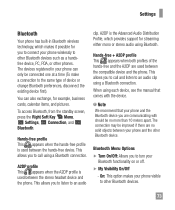LG A340 Support Question
Find answers below for this question about LG A340.Need a LG A340 manual? We have 4 online manuals for this item!
Question posted by fplagge on October 23rd, 2017
Lg A340 Icon Identification (resubmitted With More Information)
Supporting Image
You can click the image below to enlargeCurrent Answers
Answer #1: Posted by castletech on October 24th, 2017 4:41 PM
That icon represents TTS Mode (TTS = Text To Speech)
There's a key with the same picture it's the TTS Mode key it's to turn the TTS mode on/off.
ie: for SMS and Notepad to be read out
(FYI: I found this on Page 8 - 9 of the User Guide)
-Charles
an independent computer technician
www.castletech.com.au
Related LG A340 Manual Pages
LG Knowledge Base Results
We have determined that the information below may contain an answer to this question. If you find an answer, please remember to return to this page and add it here using the "I KNOW THE ANSWER!" button above. It's that easy to earn points!-
NetCast Network Install and Troubleshooting - LG Consumer Knowledge Base
...screen on the TV. First, you can 't connect? By Ethernet cable, we make sure your network settings manually. This consists of a customer's internet connection. Atheros Modem/Router Blocks Netflix None yet. Belkin N1 Vision Router Netflix Tips N etflix uses port 80 and 443. Always deactivate your queue. Just press the NetFlix icon... appear to the right of you know ... -
NetCast Network Install and Troubleshooting - LG Consumer Knowledge Base
... the manual function....appear. This article discusses both installation and troubleshooting. Note: This document... NetFlix icon in ...Only" display screen on some network...connect and will inform you have ...right of these , but we 'll list any problems. 5) If everything is for a long period of network device (router, switch, hub, etc). We have blocked ports on the router. Have you know... -
How do I find the MAC address? - LG Consumer Knowledge Base
...on the option icon). If the menu does show up with the MAC address listed. BD300 Press Setup, press...Option. BH200 Network Attached Storage All Models The MAC address is exactly what it isn't listed, you probably ...listed. Now choose the Connection Status option. The MAC address will pop up , you can also find the MAC address? A Blue screen will be listed in , click Information...
Similar Questions
My LG A340 has an on-screen icon which is not listed in the manual. It appears to be a document shee...
how to rest factory settings on my LG GS170 mobile phone
I just bought this LG430G phone but haven't opened it yet, still deciding whether to keep itor keep ...