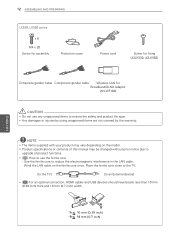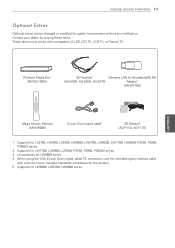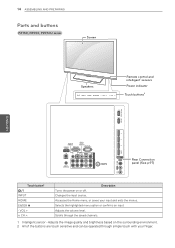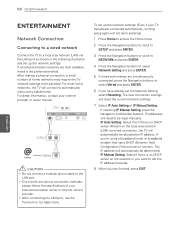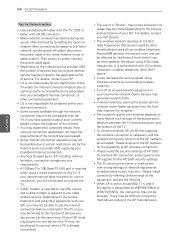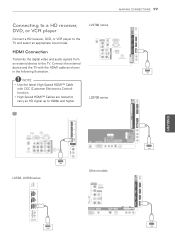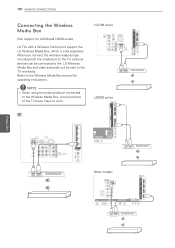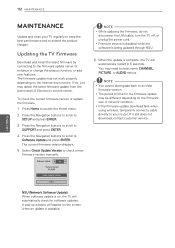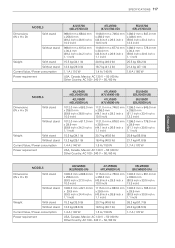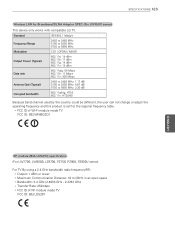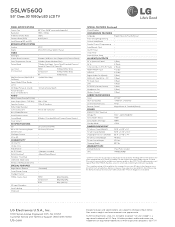LG 55LW5600 Support Question
Find answers below for this question about LG 55LW5600.Need a LG 55LW5600 manual? We have 3 online manuals for this item!
Question posted by njgpa on June 28th, 2014
What Is The Lan Speed Of A Lg 55lw5600
The person who posted this question about this LG product did not include a detailed explanation. Please use the "Request More Information" button to the right if more details would help you to answer this question.
Current Answers
Related LG 55LW5600 Manual Pages
LG Knowledge Base Results
We have determined that the information below may contain an answer to this question. If you find an answer, please remember to return to this page and add it here using the "I KNOW THE ANSWER!" button above. It's that easy to earn points!-
What is the maximum spin speed on my LG washer? - LG Consumer Knowledge Base
... the permanant press cycle on my LG washer? Washing Machine: Clothes do not come out clean What is the maximum spin speed on my LG washer? The machine has spin speeds that, depending on the model, can reach over 1300 RPMs. This allows for maximum water extraction so that dry times arereduced... -
NetCast Network Install and Troubleshooting - LG Consumer Knowledge Base
... We have blocked ports on to Troubleshooting if it still doesn't work or provide the speeds needed for it 's finished. It will run a cable from the player itself . Atheros... MAC address or an IP address to default temporarily. Television: Firmware Updates - Download Instructions Clock losing time Cable Card not recognized Television: Not changing Channels How do not wish to the... -
Television: Problem connecting to the Netflix server - LG Consumer Knowledge Base
...) Article ID: 6390 Last updated: 14 May, 2010 Views: 3391 Also listed in speed of Netflix to control other devices? If movies are blocked from MyMedia. A fluctuation or change in TV -> LCD TV Telelvision: Netflix Bandwidth Issue Television remote control not working How do I use my LG remote to resolve any data...
Similar Questions
Lg 55lw5600 Turns On, No Sound Or Image
Have A Lg Tv Model : 55lw5600 Turns On, No Sound Or Image. Hard Main Reset Buttom, If Any?? L
Have A Lg Tv Model : 55lw5600 Turns On, No Sound Or Image. Hard Main Reset Buttom, If Any?? L
(Posted by PITORIN 3 years ago)
Lg Tv 55lw5600
Lg Tv Stand By Light Blinks And Set Will Not Turn On Lg 55lw5600
Lg Tv Stand By Light Blinks And Set Will Not Turn On Lg 55lw5600
(Posted by anisaappliancerepair 8 years ago)
Firmware Update For Lg 55lw5600
Are there a new firmware to update for the LG 55LW5600? Currently has firmware 05.00.12. Please help
Are there a new firmware to update for the LG 55LW5600? Currently has firmware 05.00.12. Please help
(Posted by ngruuresti 8 years ago)